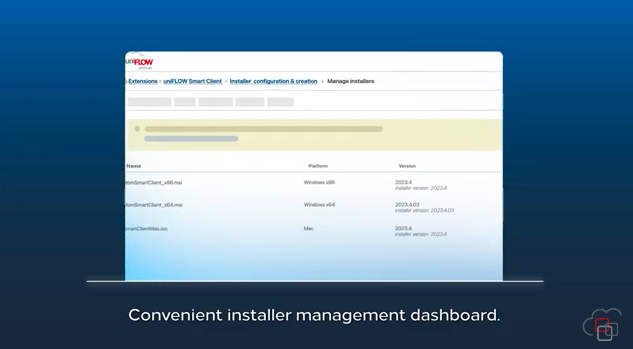LEAP Office is a legal practice management software focusing on the needs of small law firms (1-25 people) in Australia, New Zealand, Singapore, and the United Kingdom. It provides easy integration of various functions performed in a law firm by documenting and recording all work within a unified management system.
LEAP Office is a legal practice management software focusing on the needs of small law firms (1-25 people) in Australia, New Zealand, Singapore, and the United Kingdom. It provides easy integration of various functions performed in a law firm by documenting and recording all work within a unified management system.
Charge Costs back based on Client Matters
The LEAP Office Accounting Client external billing system integration function synchronises LEAP ‘File’ Numbers (also known as Matter Numbers) with uniFLOW as Cost Centres. These can then be used for print, copy, scan and fax accounting which then go back to LEAP Office for scheduled billing via customised uniFLOW Tasks. When sending a job to print, a pop-up screen on the user’s PC allows them to search for and select a Cost Centre against which they wish to allocate the job. The user can search for Cost Centre (Matter Number) or the client name. A similar screen is displayed on the MFD control panel for copy, scan or fax allocations.
Easily Scan into LEAP
 uniFLOW allows users to scan, process and distribute documents securely within the organization to improve productivity and ensure compliance. Users can be shown a series of personalized scan workflows, including Scan to LEAP, which can be enhanced with uniFLOW features such as blank page removal, searchable OCR, auto-orientation and IRIS compression. Users search for and select the appropriate Matter Number before scanning. uniFLOW formats the resulting file name correctly, placing documents into the configured LEAP Office Documents Client hot folder which then imports the document into the appropriate client file.
uniFLOW allows users to scan, process and distribute documents securely within the organization to improve productivity and ensure compliance. Users can be shown a series of personalized scan workflows, including Scan to LEAP, which can be enhanced with uniFLOW features such as blank page removal, searchable OCR, auto-orientation and IRIS compression. Users search for and select the appropriate Matter Number before scanning. uniFLOW formats the resulting file name correctly, placing documents into the configured LEAP Office Documents Client hot folder which then imports the document into the appropriate client file.
Requirements
To ensure that the uniFLOW integration into LEAP is working properly, the following requirements must be met:
Technical Requirements
- Version Information
- LEAP Legal as of Version 10.2.x
- uniFLOW V5.3 SR3
Licensing (one of the following)
- uniFLOW Edition + Scan per Device License for MEAP*
- uniFLOW for SMB +
- Scan per Device Addition for MEAP uniFLOW Capture*
Scanned Meta Data**
- Matter Number Selection
- File Name
- Selectable File Format (OCR, .pdf, .docx)
Statistics Export Options**
- Scheduled export for the previous day
- Manual test export options
*If statistics import/export functions are required, the Statistics Module must be licensed **Requires a local folder on the uniFLOW server which is monitored by uniFLOW and LEAP; uniFLOW utilizes the hot folder component of LEAP for import/export of data
Click here for more information about LEAP