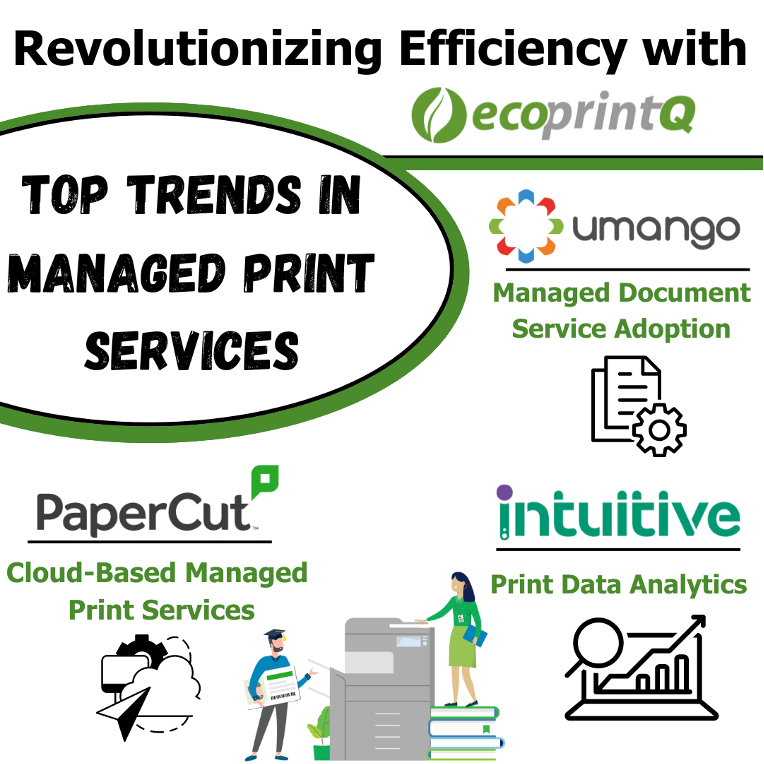ecoprintQ is happy to offer Umango Version 21.9, it has exciting new features such as improvements in accessibility, security, and flexibility. Let’s take a quick look: 
Security: shareable Links.
Umango version 21.9 offers the ability to create encrypted sharable links in supported export connectors. Offering clients, the ability to create secure links using their business systems and being able to refence these as part of Umango’s export configuration.
What does this mean?
Rather than sending an image file and meta data Umango can now send secure encrypted links and reference these in multiple ways, offering a secure way to make sure the right recipient receives the file as well as saving bandwidth on sending the physical file.
Email Export: Saving an email to the user’s Drafts Folder.
Adding to the Umango email export connector you can now specify for exported images and meta data to not only build customizable emails but also for them to be sent to the user’s Drafts folder.
What does this mean?
Sending the personalized email to Drafts allows the user to append and modify additional information before being finally sent – how cool is that!
There’s more…
To see screen shots and to continue reading about Umango version 21.9: Document Drop and Encrypted Links go to: https://www.ecoprintq.com/blog/index.php/2021/09/16/umango-version-21-9-document-drop-and-encrypted-links/
ecoprintQ, an Authorized Solution Center, is there for you every step of the way offering training, implementation services, and support! Experts in all things Umango, contact us today to learn more about what Umango can do for you by emailing us at sales@ecoprintq.com or give us a call at 800.236.8499.
SOURCE ecoprintQ