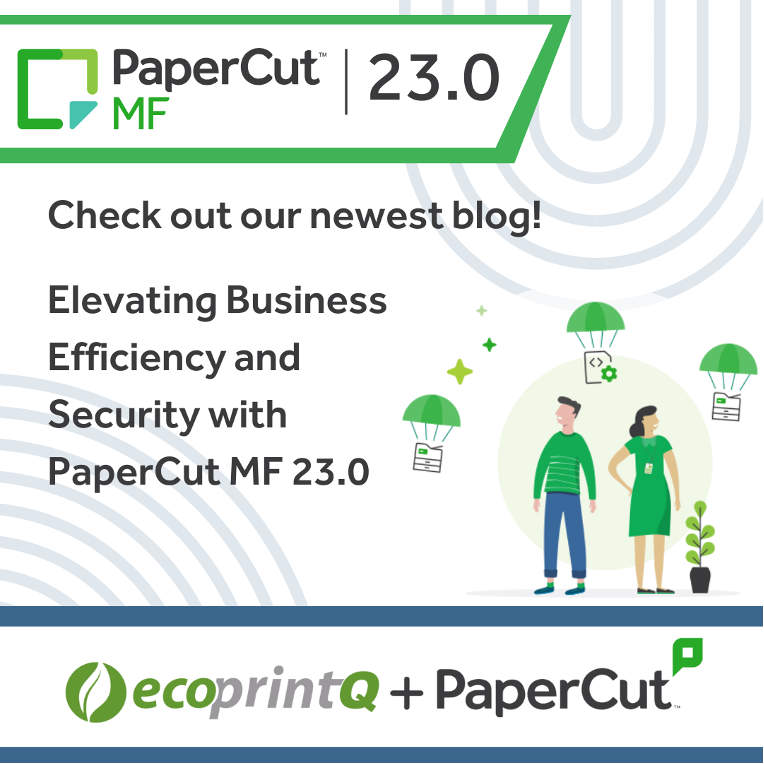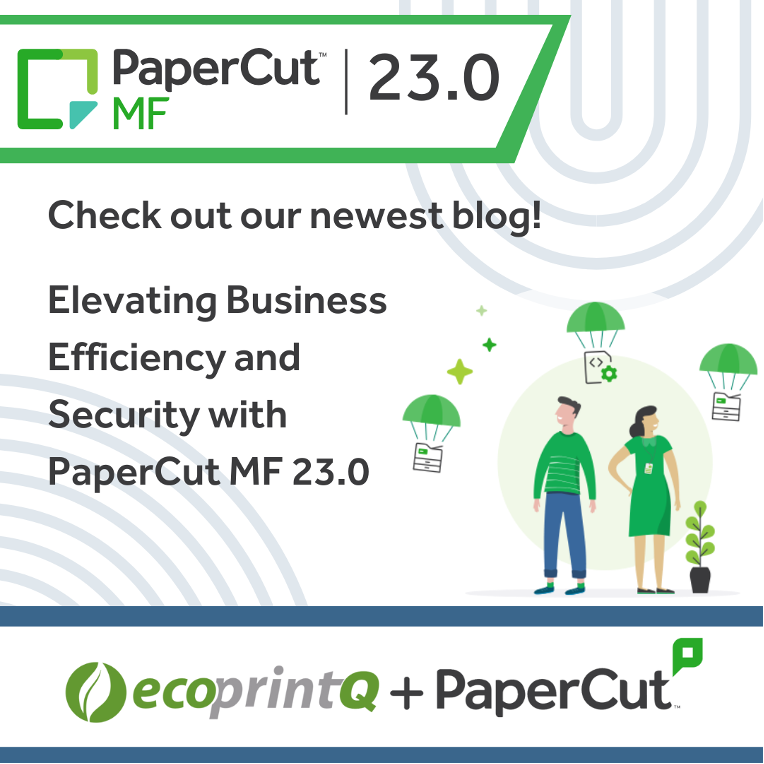ecoprintQ knows that for CIOs, CISOs, or CTOs in the healthcare sector, security is one of many competing priorities vying for investment. Print management can be an unlikely hero with some of the biggest wins for security leaders looking to do more with less. 
Avoid misplaced and misprinted PHI with Secure Print Release
In a standard network printing environment, when a user prints from an application, the job is sent directly to the printer and starts printing immediately. This setup doesn’t work in a hospital where paper sitting at the printer (for who knows how long) could contain confidential patient information. Authentication at the device is the critical step here, to ensure the system knows the correct user is genuinely at the device and to release only the documents a user has selected via the screen.
The method of authentication, too, is an important security step. Give everyone a single-digit pin… easily guessable and far from secure! But request their network username and password or require a card and PIN — then you know that person at the MFD is who they claim to be!
More ways to make printing in our health organizations secure
Pull-printing, push-printing, follow-printing, or whatever you call it –
Here at PaperCut it’s called Find-Me printing, but what is it and what does it do for me? Simply, it’s the ability for your users to send their print jobs to a single print queue from their computer or device, and release their jobs from whichever printer they’re closest to, whenever they want. And if this is one of those 15-20% times a print is never released, we’ll just securely delete it.
Regardless of how many printers are in your organization, end-user experience is simple and goes like this:
- All users print to a single queue using a universal driver.
- Users’ choices are simple, such as paper size, color vs grayscale, and whether to print single- or double-sided.
- Users walk to the nearest convenient printer, swipe their card, and hey-presto! — their print jobs will find them.
Secure fax delivery
In the healthcare space, most faxing applications are made available by third parties. And like most healthcare set-ups, you’re likely dealing with a mixed fleet of devices with users who have to authenticate numerous times to send one fax to multiple recipients one at a time, without the use of an address book or a quick and intuitive experience at the printer…
There’s more…
To continue reading about Securing Patient Health Information with PaperCut:
ecoprintQ, a PaperCut Authorized Solution Center, is there for you every step of the way offering training, implementation services, and support! Experts in all things PaperCut, ecoprintQ is here to ensure your printing environment is affordable, sustainable, safe, efficient, and much more with the coolest and best print management solution. Contact us today to learn more about what PaperCut can do for you by emailing us at sales@ecoprintq.com or give us a call at 800.236.8499.
SOURCE ecoprintQ