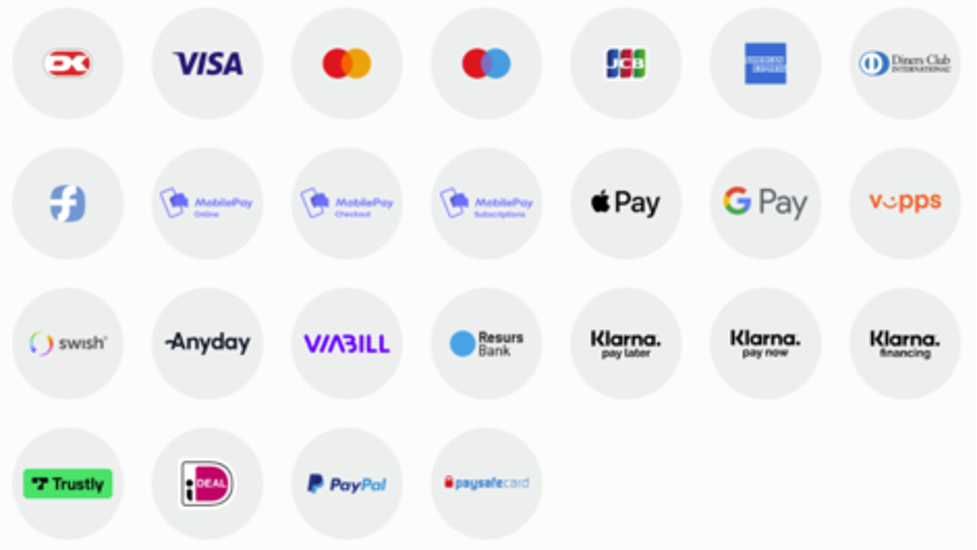uniFLOW Online 2024.1 extends budgeting support for educational environments by adding Quickpay as a new payment provider and other budget management options. Management of connected uniFLOW SmartClients has been improved by enabling the creation of multiple installer packages on one platform. Additionally, key scan workflows are optimized to offer additional versatility by skipping the OCR validation in Scan Center and offering the barcode value read out for splitting batches of documents.
Convenient budget management for education
Students must pay for their printing and copying services. uniFLOW Online’s budgeting facilities now include Quickpay to top up a student’s budget with access to numerous payment methods.
An upgraded budget management gives administrators more control over students’ budgets. With this release, administrators can stipulate an initial budget for students and automatically (re)set and/or top-up a budget on schedule.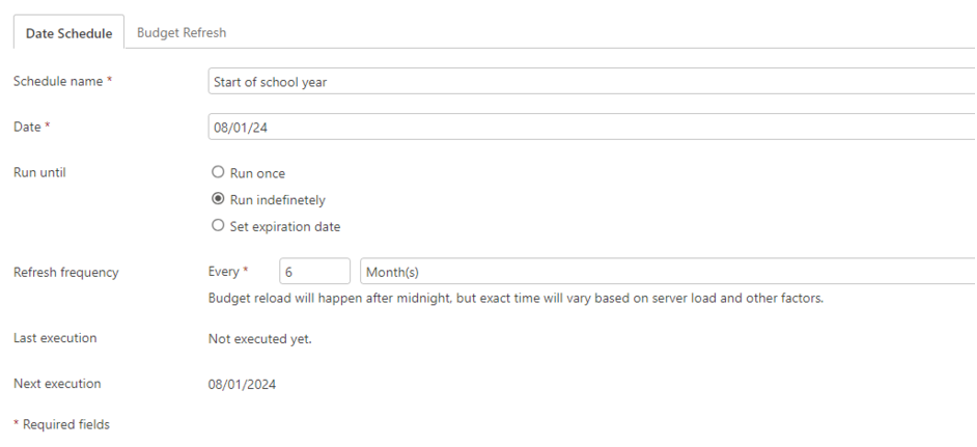
As a result, manual handling of individual student budgets is no longer required, saving valuable time and effort.
Intelligent uniFLOW SmartClient management
This release advances intelligent and efficient management of all connected uniFLOW SmartClients, creating and managing multiple installer packages, viewing a user’s SmartClient version, or receiving update recommendations is now possible.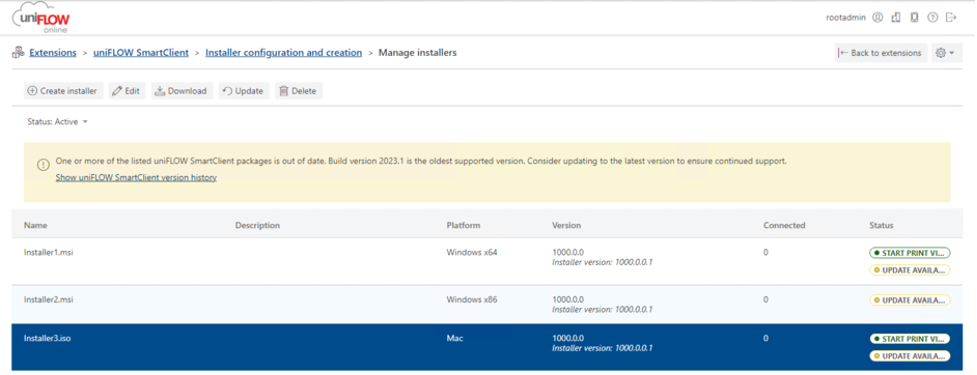
Different installer packages might be required for different configurations according to the printer driver, print queue naming, or print job storage (local or cloud). This feature is handy if certain user groups or locations require specific configurations.
Optimizing key scan workflows
Scan workflows must fit a business’ document process, so existing features have been upgraded for more flexibility in creating scan workflows. The OCR validation in the Scan Center can be skipped in Filing Assist workflows, removing unnecessary manual tasks. 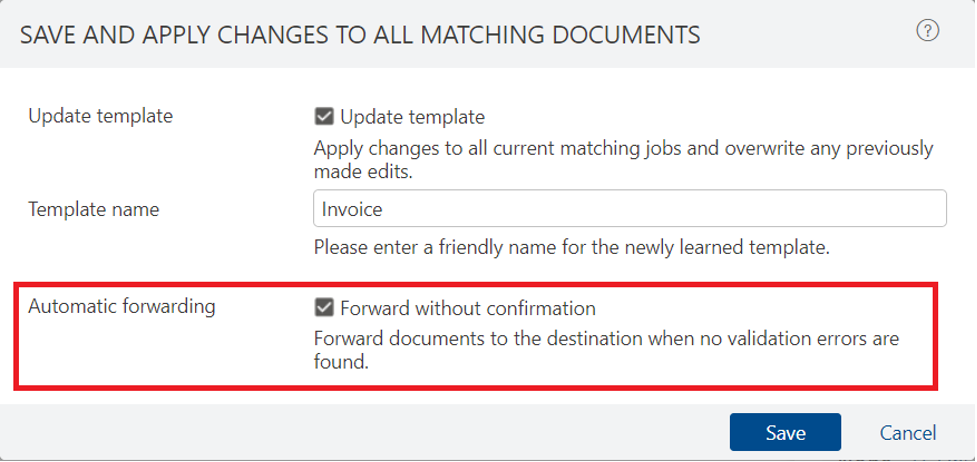
Barcode values can now be read out to split batches of documents based on a matching value found in the barcode.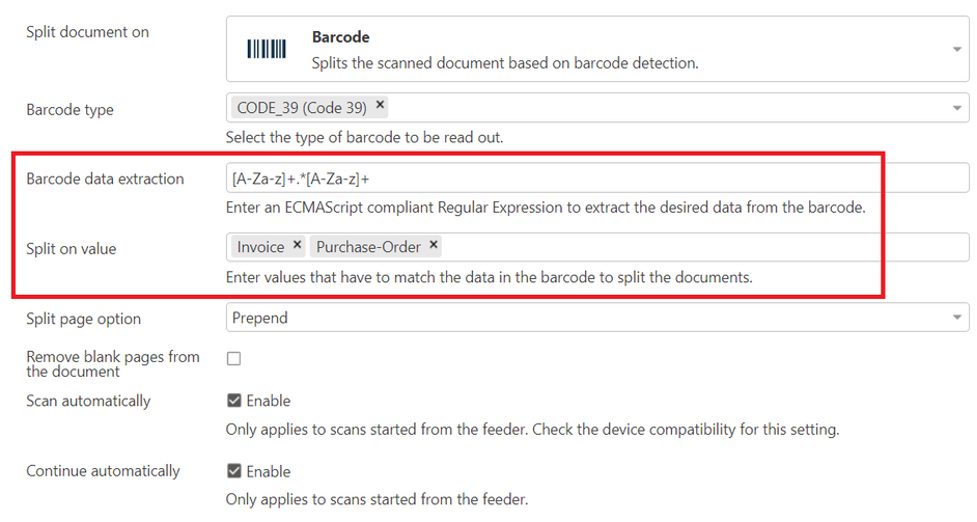
This release adds the device-based PDF/A conversion of Canon imageRUNNER ADVANCE (DX) and AddOn devices to the Cloud Print & Scan subscription.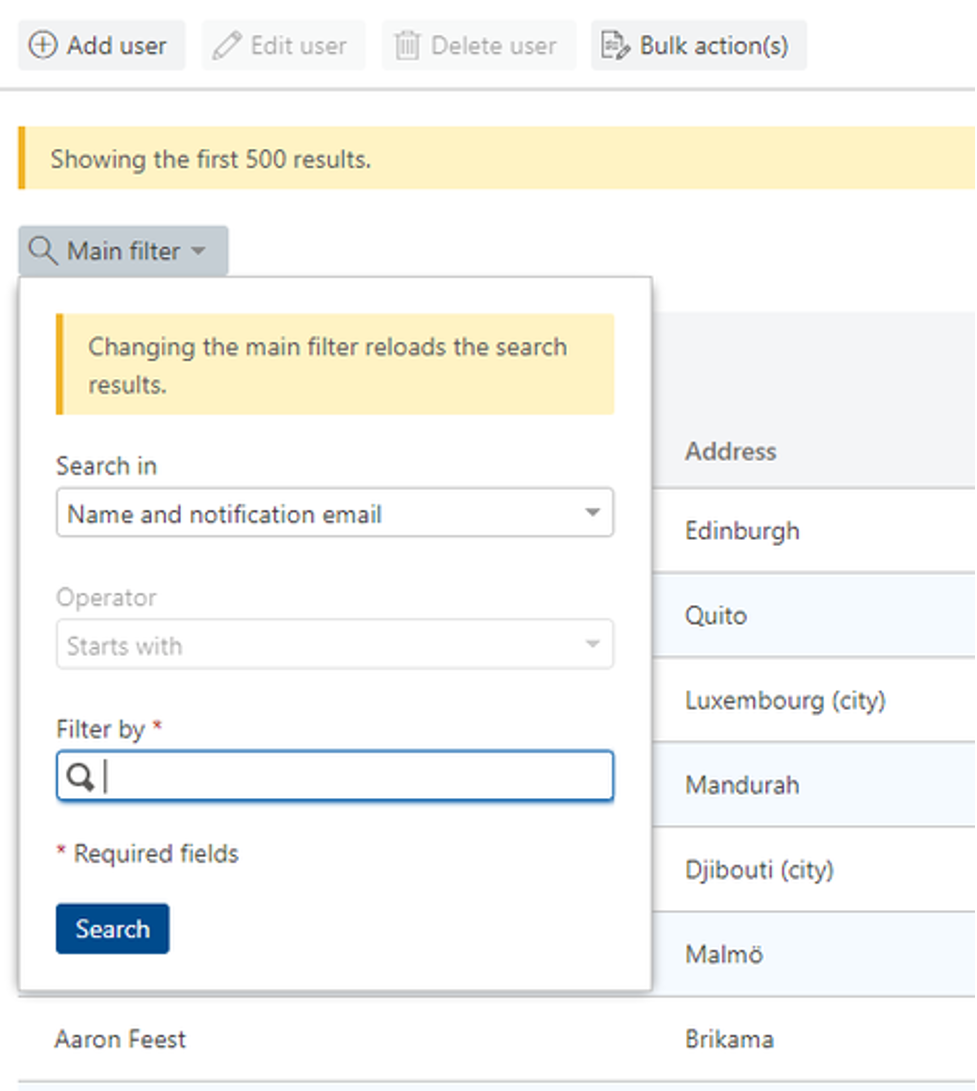
Optimized user search
How large data sets of users are handled within uniFLOW Online is redesigned. The new way of searching the user data will enhance an administrator‘s experience substantially, as a search will now be carried out lightning fast, thus reducing the time required for menial tasks.
The user list optimization will not be immediately available for existing customers at the time of the uniFLOW Online 2024.1 deployment update. The improved user search requires a re-indexing of all existing customer tenants. It may take a few days until all individual customer tenants are re-indexed. The present user interface will persist until the re-indexing has taken place. Opening a new session after re-indexing will present the new look and feel.
SOURCE NT – Ware