By Andy Slawetsky, President, Industry Analysts, Inc.
 This morning I had to scan a document to my mobile device while working in my home office. As something of a technology expert in this industry, you’d think a simple task like this would be a snap. But when is anything easy?
This morning I had to scan a document to my mobile device while working in my home office. As something of a technology expert in this industry, you’d think a simple task like this would be a snap. But when is anything easy?
I started with my home office MFP. It’s a great device when you’re doing basic things like printing, but for some reason, nothing complex ever seems to work when I need it to. Sorry, did I say complex? I don’t know why scanning should fall into the complex category but, as is often the case with these lower end devices, it still does.
For whatever reason, I can never seem to get the scanning to work properly. This isn’t unique to the popular brand device I’m using at the moment (you’re dying to know which brand it is aren’t you?), this happens all the time. Sure, it works for a while when I’ve just installed it, but after a bit, either the MFP can’t find my computer or the scanning app on my laptop can’t find the scanner (even though it can print…what’s up with that?).
 So how does this technology wizard typically bring scanned documents to his laptop? I scan the documents to a USB thumb drive and then pop that thumb drive into my computer. How low-tech is that?
So how does this technology wizard typically bring scanned documents to his laptop? I scan the documents to a USB thumb drive and then pop that thumb drive into my computer. How low-tech is that?
It’s the simplest way I’ve found to accomplish this. So far.
Today, I branched out a bit and tried something a little different. I used an app from ABBYY that allowed me to take a photo of my document on my iPhone, and then email it to 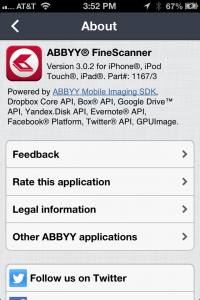 myself as either an image (JPEG) or PDF file. That saved me a step, although the document scan quality was nowhere near as good as the quality on my scanner. But, it was good enough. This is where copier and printer manufacturers need to pay attention. I just cut you out of my document management process. Why? Because your simple scanning solution was either not so simple or not very reliable.
myself as either an image (JPEG) or PDF file. That saved me a step, although the document scan quality was nowhere near as good as the quality on my scanner. But, it was good enough. This is where copier and printer manufacturers need to pay attention. I just cut you out of my document management process. Why? Because your simple scanning solution was either not so simple or not very reliable.
Scanning is the on-ramp to the customer’s network. To an extent, our industry has done a decent job of integrating scanning into products and more importantly, into solutions. However, while these solutions may work well, the majority of them seem geared towards the Enterprise customer. What about SMB? Remember that market that has exponentially more customers than the Enterprise? As an industry, I think we’re failing to reach these customers with products they really want.
For me to scan to a USB thumb drive is ridiculous. But, I know it works every time. In fact, in my real office we actually have a thumb drive sitting next to an inkjet printer that people use as a back up for when (not if…when) the scanner on our laser MFP won’t scan to the network. This issue isn’t unique to the MFP we currently use. We’ve had this problem as long as I’ve been working here. Sometimes it works, sometimes it doesn’t.
Maybe some of the problem lies on my end. Perhaps my router isn’t what it used to be, although none of my other peripherals require me to reboot my router this often. This is why many of my employees don’t even bother scanning to the network these days. They just grab the USB drive and use that. Of course this doubles the number of trips to the scanner as they must bring the drive to their desktop, then back to the device to return the USB drive for the next person, but consider this – my six-person SMB isn’t all that different than your SMB accounts.
I was sick of hearing “Andy the scanner isn’t working” so I implemented the thumb drive scanner concept and that’s how we roll in Rochester. It’s just easier this way. Yes, it makes me nuts to work like this but it’s a trade off.
Now back to printing/scanning from/to smartphones. I think there are a lot of pages to be captured in the SMB market. And these customers will figure out what works best and easiest with respect to choosing a method of scanning.
While office page volumes are supposedly shrinking, I would bet almost anything that page volume from smartphones is substantially increasing as they continue to increase in use.
We need to make it easier to print from these devices. All vendors have mobile print apps that allow customers to print and sometimes even scan to the smartphone but casual users may not realize they have this capability. Worse, your customers may not have access to the secure Wi-Fi from their personal smartphones.
What else can we do as an industry to encourage printing to our MFPs and printers? HP provides an email address for their printers and customers can simply email the job to the printer. But that sounds confusing and it doesn’t address the scanning issue.
Samsung and Brother have both recently announced the use of NFC technology to address the major issues with scanning to mobile devices. NFC stands for Near Field Communication and it’s a technology designed to help mobile devices exchange information. When Samsung demonstrated this technology to me, I thought it was pretty cool but the more I think about it, the more I see it as a truly innovative method of printing and scanning to/from mobile devices.

If my memory serves me correctly, you select the print option from your Android smartphone, lay your phone on a certain area of the printer and watch as the device prints your job. The experience is supposed to be similar for scanning. I’m not sure how the Brother devices work.
Samsung is sending me one of these NFC printers to review and I’ll let you know how it works. The only major limitation at the moment that I know of is that the technology only works on Android devices – not on Apple’s iPhones, leaving a huge part of the market untapped.
To my knowledge, Samsung is the only printer company in our channel that allows customers to print/scan from/to their mobile device without having to connect to the network. Hopefully, Apple products will find their way into the mix at some point so the millions of iPhone/iPad users (myself included) can improve their printing and scanning experience with their devices.
While Samsung has taken a significant stride with the use of this technology, other brands will surely follow. Or maybe we will see other methods from other vendors that allow customers to exploit smartphones and the documents they capture and create. There is a ton of opportunity around smartphones for this industry and collectively, I don’t think most of us are doing a very good job of tapping it. Talk to your DSMs and find out where your brand is with printing from smartphone. Find out how they suggest you go after those documents, especially on those smartphones that aren’t on the network. There are a lot of pages out there that we’re not reaching. Let’s see if we can figure out better ways to help create, capture and manage these documents.