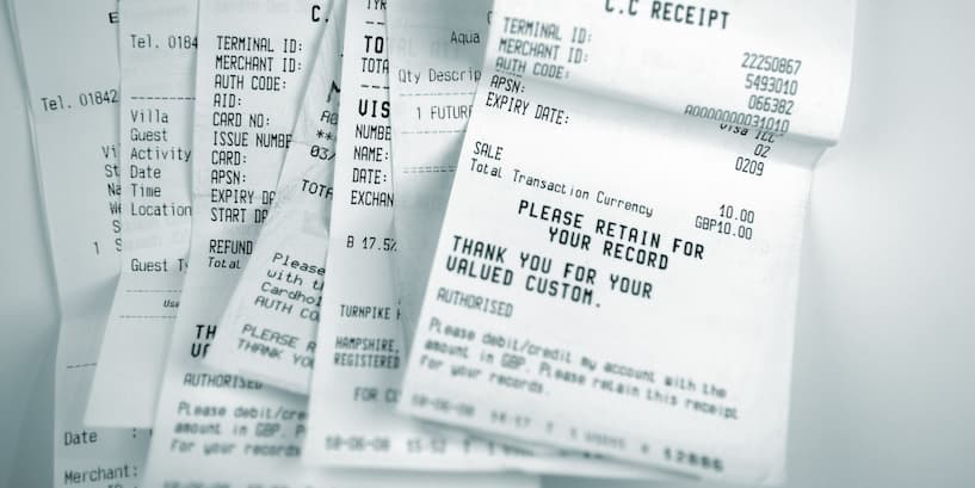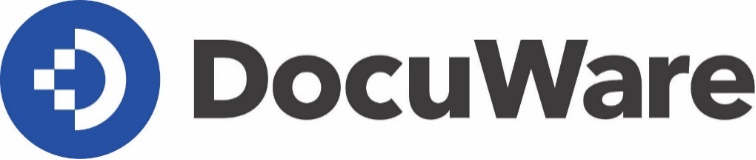By – The development of mobile apps is a tradition at DocuWare that goes back to 2011 with the release of a first smartphone app that allowed you to view, edit and stamp archived documents. This was followed by PaperScan, DocuWare Mobile II and DocuWare Hub, all apps for mobile document management. Now the third generation of DocuWare Mobile is hitting stores. With this completely retooled app, you can be a part of document-based workflows right on your smartphone.
Especially for invoicing workflows, that have tight payment schedules and require quick turnaround, seamless processing is critical: only when bills are released for payment in time, can an early payment discount be claimed. But this app isn’t just great for invoicing workflows – DocuWare Mobile users can participate in all sorts of workflows, no matter the context.
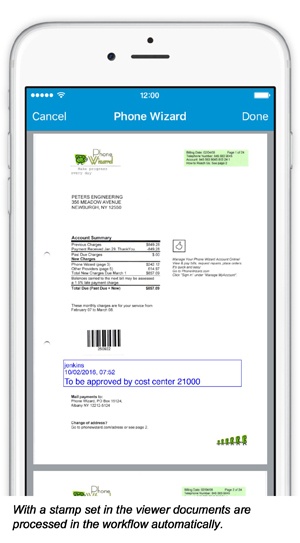 Customer experience was a large focus in the redesign and development of DocuWare Mobile. This lead to innovations like a document viewer which is completely guided by gestures for maximum comfort when handling documents.
Customer experience was a large focus in the redesign and development of DocuWare Mobile. This lead to innovations like a document viewer which is completely guided by gestures for maximum comfort when handling documents.
Standard features such as document searches, task lists, and forwarding of documents by e-mail can also be found in the new app.
Teamplayer
DocuWare Mobile’s major strengths come into play in combination with other apps. This makes DocuWare Mobile and PaperScan an unbeatable duo. Classic example: you scan your travel documents and then pass them directly to a workflow, which in turn initiates the quick refund of your travel expenses. In addition, DocuWare Mobile lets you capture documents from nearly all third-party apps as a PDF or JPG and save them in DocuWare.
The connection between the app and DocuWare is a quick matter: just install DocuWare Mobile, start it, scan the QR code in the main menu of Web Client, enter your password…done. Then all your workflows, searches and task lists will appear on a dashboard.
One for all
DocuWare Mobile runs as a native application on all iOS, Android and Windows Phone devices. The functionality on all of them is exactly the same. The interface is also quite consistent in each. This makes sure that the app will be widely accepted – regardless on which device.
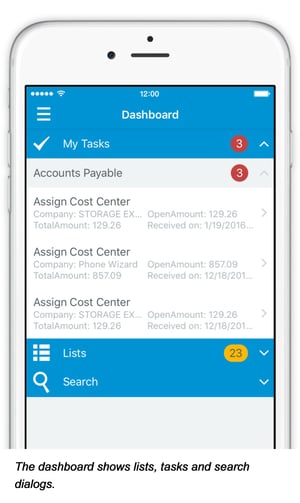
To download DocuWare Mobile: