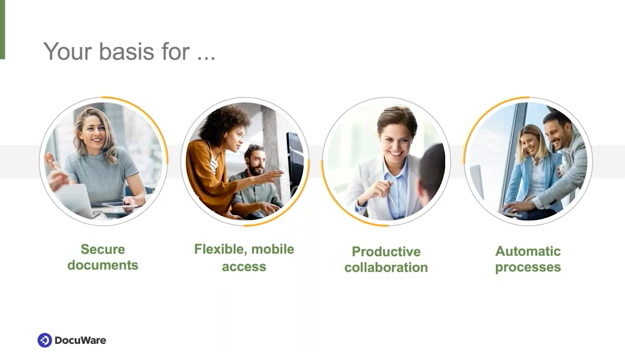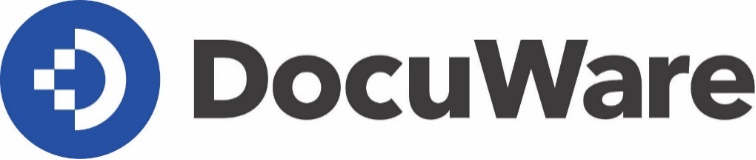Five weeks – that’s all it took from the moment that M.O.L Gummiverarbeitung decided to get a document management system to the second it went live. The organization never stopped humming.
The electronic workflow for authorizing invoices worked seamlessly from day one, providing consistent processing and transparency.
“Get Flexibility“: that’s the motto of M.O.L. Gummiverarbeitung GmbH & Co. KG based in Vechta, Germany. They are a leading manufacturer of elastomer sealing systems and rubber profiles. But this motto isn’t only about the flexibility of their products. M.O.L. customers, based in 55 countries around the world, also know the company is extremely flexible when it comes to meeting their individual needs and requests.
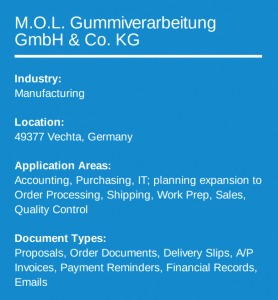 As a partner of the pipe industry, the company develops tailored product solutions for drinking water and sewage pipes as well as rubber profiles for a wide range of industrial applications, such as siding and window manufacturing.
As a partner of the pipe industry, the company develops tailored product solutions for drinking water and sewage pipes as well as rubber profiles for a wide range of industrial applications, such as siding and window manufacturing.
The company’s success is based on precision work and a high level of quality control, which require the continuous investment in modern production methods. High demands are not only evident in M.O.L.’s production. They have also invested in innovative IT systems for the company’s central organization and administration.
Since January 2015, this includes a document management system (DMS) to boost their administrative processes.
Requirements and General Environment
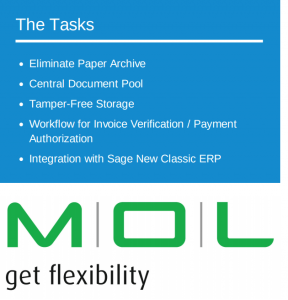 According to IT Director Hendrik Grieshop, M.O.L. had a well-organized paper archive, but when storing or looking for documents they lost a lot of time – after all, they were handling 250,000 records each year. “A digital file cabinet was a trend we were noticing among our customers and vendors. That’s why we wanted to get on board early, before we would end up feeling external pressure.” With their DMS, they wanted to create a central document pool that would eliminate long searches for documents in their archive, through binders in different offices, and on someone’s desk.
According to IT Director Hendrik Grieshop, M.O.L. had a well-organized paper archive, but when storing or looking for documents they lost a lot of time – after all, they were handling 250,000 records each year. “A digital file cabinet was a trend we were noticing among our customers and vendors. That’s why we wanted to get on board early, before we would end up feeling external pressure.” With their DMS, they wanted to create a central document pool that would eliminate long searches for documents in their archive, through binders in different offices, and on someone’s desk.
After doing thorough analysis, at the end of November they opted for DocuWare. “They are one of the largest software developers in this arena with the most experience, which was critical for us,” emphasizes Grieshop. In addition, M.O.L has a long established relationship with an Authorized DocuWare Partner who could help them implement the system. But the most important aspect was ultimately how simple it was to use.
As Hendrik Grieshop says: “The user interface really convinced us.” By mid-December, DocuWare was running on their Windows Server 2012.
The Solution
Surprising a few skeptics along the way, they met their ambitious goal to launch by January 2015. With DocuWare Workflow Manager, the project team quickly and seamlessly set up a workflow for authorizing invoices. To digitize incoming invoices, five Cannon DR-C225 document scanners were acquired for various departments, which would each connect into the central document pool.
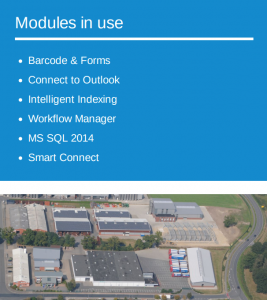 Accounting and Purchasing were the first departments to start with DocuWare. Others such as Order Processing, Shipping, Sales and Quality Control will be added next. Five workstations were equipped with a second monitor, so that employees can comfortably work with their document management, ERP and other applications at the same time. The DMS solution was easily integrated with their Sage New Classic ERP system.
Accounting and Purchasing were the first departments to start with DocuWare. Others such as Order Processing, Shipping, Sales and Quality Control will be added next. Five workstations were equipped with a second monitor, so that employees can comfortably work with their document management, ERP and other applications at the same time. The DMS solution was easily integrated with their Sage New Classic ERP system.
With a click of a button, right from within their application, all of their Accounting and Purchasing records are stored in the central document pool, where they are securely archived for guaranteed compliancy. To securely and quickly check the approx. 700 incoming A/P invoices received monthly at M.O.L. Gummiverarbeitung, they added an electronic authorization workflow. After consulting with their vendors, M.O.L. now receives a large percentage of their invoices via email. With Connect to Outlook, these are stored in a DocuWare basket. Invoices that come in by regular mail are scanned in a central station and automatically indexed with the help of Intelligent Indexing.
These are then also sent to an electronic basket. As soon as an invoice is captured and stored, a process is launched via workflow. An invoice will then either be sent to the Accounting or Purchasing Department, where it will appear in the task list of the responsible staffer. Depending on this person’s task, they may add a cost center, order number and delivery slip; check and book the invoice; then place a digital stamp on the document and add any necessary comments, before it automatically advances to another department for more information or it’s authorized for payment. Once an invoice has been paid, the workflow is ended.
The Benefits
 “Payment authorization for our incoming A/P invoices has become much faster and more transparent with this very well-structured workflow,” says Corinna Erdmann, Accounting Director for M.O.L. Gummiverarbeitung. Thanks to the electronic approval stamp, she can always see where an invoice might be in the chain. With Workflow Manager, they also created an escalation model so that employees are given reminders and the Accounting staff is made aware if an invoice is lying around for more than three days. Invoices are never lost along the way – instead, they are quickly processed and securely stored. This workflow was set up to reflect their existing internal system, so they didn’t need to spend much time retraining personnel.
“Payment authorization for our incoming A/P invoices has become much faster and more transparent with this very well-structured workflow,” says Corinna Erdmann, Accounting Director for M.O.L. Gummiverarbeitung. Thanks to the electronic approval stamp, she can always see where an invoice might be in the chain. With Workflow Manager, they also created an escalation model so that employees are given reminders and the Accounting staff is made aware if an invoice is lying around for more than three days. Invoices are never lost along the way – instead, they are quickly processed and securely stored. This workflow was set up to reflect their existing internal system, so they didn’t need to spend much time retraining personnel.
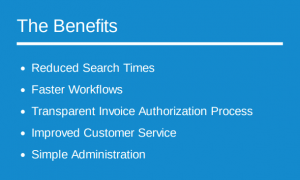 Not having paper in their hands has quickly become an advantage. They save a great deal of time for both storing and retrieving documents. No need to search through archive rooms, binders or desks. All it takes is the quick entry of an index phrase in order to view records housed in their new central document pool right on a monitor. Full text searches are also always an option.
Not having paper in their hands has quickly become an advantage. They save a great deal of time for both storing and retrieving documents. No need to search through archive rooms, binders or desks. All it takes is the quick entry of an index phrase in order to view records housed in their new central document pool right on a monitor. Full text searches are also always an option.