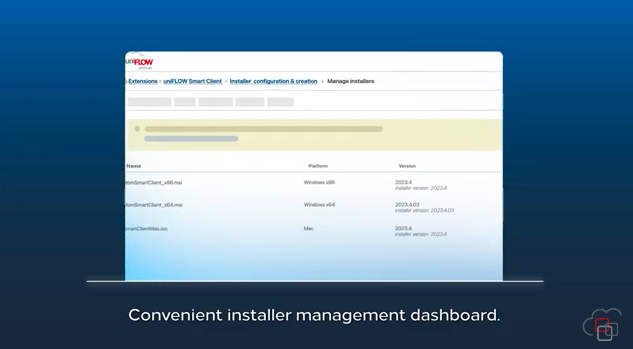uniFLOW Online’s latest release delivers central user management via the Microsoft Azure Active Directory platform. At the same time, new unrivaled scan workflows are made available, which are relevant to organizations looking for easy processes to scan into local systems.
Microsoft® Azure Active Directory
Managing users centrally via Microsoft Azure Active Directory relieves IT administrators from the burden of managing users in uniFLOW Online and other systems in parallel. It is based on the SCIM 2.0 framework. The new user provisioning means users, attributes and identities are automatically synchronized.
Scan to on-premise network folders
uniFLOW Online already scans to a wide variety of cloud destinations such as Box, Dropbox, Exchange® Online, Google Drive™, Microsoft OneDrive® for Business, Microsoft SharePoint® Online and Microsoft Teams. Organizations who have not yet transitioned their file storage into the cloud are now able to scan directly to local, on-premise, network folders. This means that local file storage will enable different departments to work in close collaboration.
Scan to desktop PC
Convenient scanning of documents and files into a dedicated folder on a user’s desktop is one of the most requested and valued scan workflows for users who want to “simply scan a document”. Once the scanned file is processed, a Windows notification informs the user that the scan job is now available, and a link takes the user directly to the dedicated folder There is no need to access additional software or cloud services e.g., mail services or cloud storage.
Continuous improvements
All core uniFLOW Online functionalities are continuously upgraded; many minor enhancements and bug fixes are included with uniFLOW Online 2021.3 as well.
For an in-depth view of uniFLOW Online, its features and benefits, visit our website or have a look at our YouTube channel. For any questions, please contact marketing@nt-ware.com.
Source: NT – Ware