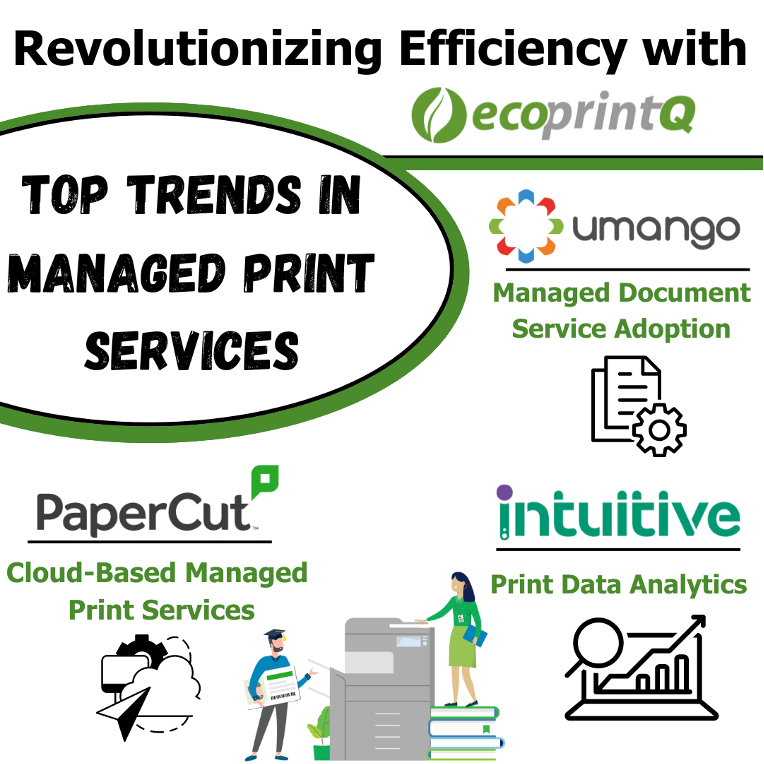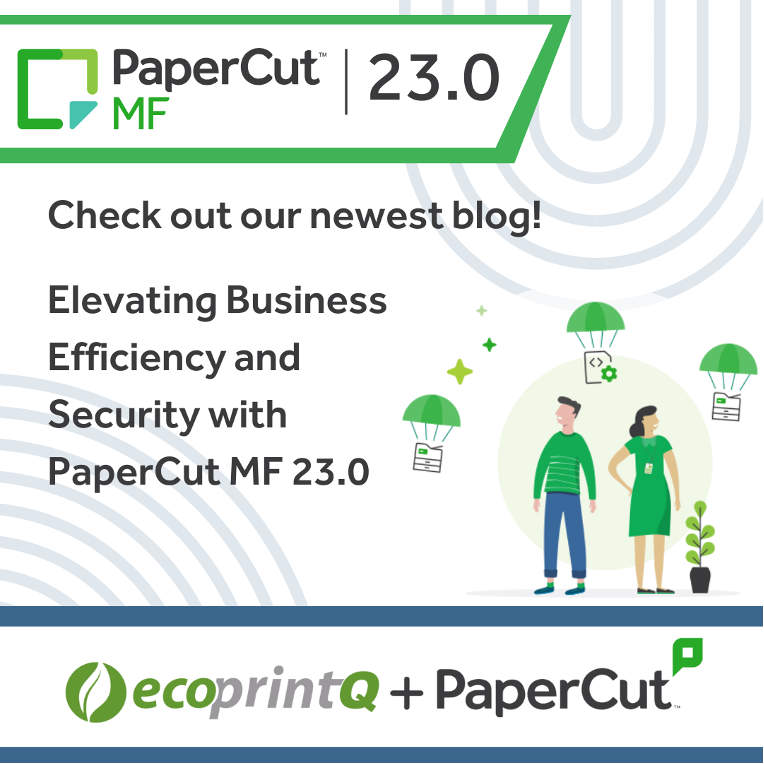According to the 2021 KPMG CEO Outlook Pulse Survey, 45% of business leaders do not expect a return to ‘normal’ business operations until 2022, while 31% think it will happen later this year — and almost a quarter believe their business has changed forever. Wherever you find yourself in this discussion, one thing is clear — normal isn’t going to be quite as, well, ‘normal’ as it was before the pandemic.
Employees have gotten used to working from home. In many instances, they’ve shown they can be just as productive — if not more so. True, many employees miss the camaraderie, mentoring, and community that comes with office life. But they certainly don’t miss the commute. They’ve gotten used to the extra hours in a day for family time, socializing, exercising — or even the ability to put in some additional time when urgent deadlines are looming.
Microsoft’s recent Work Trend Index reflects this, suggesting employees seem ready and willing to adopt a hybrid way of working where they spend 2-3 days a week working remotely and the remainder of the time in their office. And 30% of CEOs surveyed by KPMG think most of their staff will be working this way in the long term.
Smarter Management of Remote Printers
COVID was a catalyst for rapid cloud adoption and successful hybrid working practices that have the potential to far outlive pandemic-driven work-from-home directives. Before the pandemic, employers might have been skeptical of homeworker productivity and dubious of the cloud-based infrastructure required to support it. However, left with no choice but to roll out cloud strategies at speed to keep employees safe and their companies operational, most business leaders concede that it has been a very successful experiment.
But if companies want to maintain hybrid working, in the long run, they need a print management strategy that enables employees to print to networked devices with equal reliability and security from their home or office.
It’s easy to assume that security breaches only happen via servers, PCs, laptops, phones, and tablets — but anything with an IP address — including printers and print devices — can be impacted or used as an unwitting vehicle to deliver a virus or create a security breach. Old printer firmware and unsecured DCAs are just two ways printers can leave businesses exposed to cybercriminals — and the risk increases dramatically when remote print access is brought into the equation.
It’s an automated, cloud-based solution for remote device management that allows dealers and MPS providers to create security policies and conduct regular print security assessments. Amongst other things, it identifies out-of-date printer and print device firmware that could have known or likely security vulnerabilities on individual machines — and can highlight security risks at a fleet level too.
Dealers can also use the platform to implement recommended vendor device security policies and automatically apply those settings across an entire fleet. There’s no need for anyone within the end-user company to concern themselves with device security.
Cloud-enabled DCAs
Taking their partnership with HP one step further, MPS Monitor fully integrated the company’s SDS Cloud DCA into the software in February this year. This helps deal with the daunting task of managing the proliferation of DCAs for remote workers in their home office environments.
Pre-COVID, a typical business with around 1,000 employees, might provide 200 printers around their offices — all connected inside the corporate network — often requiring just one DCA to manage the fleet. When lockdowns were introduced and employees started working from home, many businesses provided homeworkers with printers and, in doing so, tripled the number of devices within their organization. To make the situation more complex, the printers were no longer connected to the corporate network, and each required a DCA of its own.
Click here to continue reading about MPS Monitor and its role in the new hybrid models
Experts in all things regarding MPS Monitor, ecoprintQ is committed to delivering excellent service to every customer, providing support at each phase of an opportunity, and promoting solutions at every level. As a result, ecoprintQ is one of the world’s top Authorized Solution Centers. If you’d like to find out more about how MPS Monitor can help in the new hybrid work environment, give us a call at 800.236.8499 or email us at sales@ecoprintq.com.
SOURCE ecoprintQ