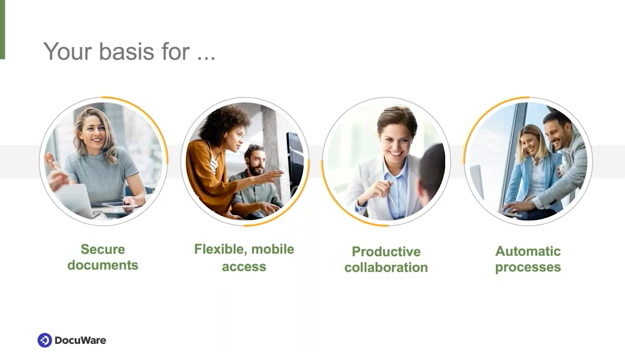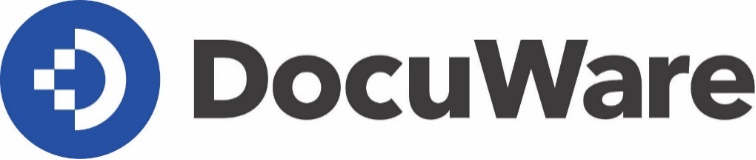By Claudia Goebel, DocuWare: Often, several purchase orders are linked to one invoice. It’s important to make sure that all the ordered amounts match the invoiced amounts. We’ll show you how it’s done.
If an invoice encompasses different orders, you can automatically compare the amounts with a workflow.
Here’s how: When archiving an invoice, you enter all the associated order numbers in a keyword field. When you automatically query this “order keyword” as part of the workflow, it goes through the list of order numbers and adds the amount associated with each order to add up to a global variable. A global variable is a type of placeholder in a workflow in which values are stored, which can be used again and again. Done!
Here’s how the workflow works in detail – your admin team can easily set it up
Click Here to Read the Rest
SOURCE DocuWare