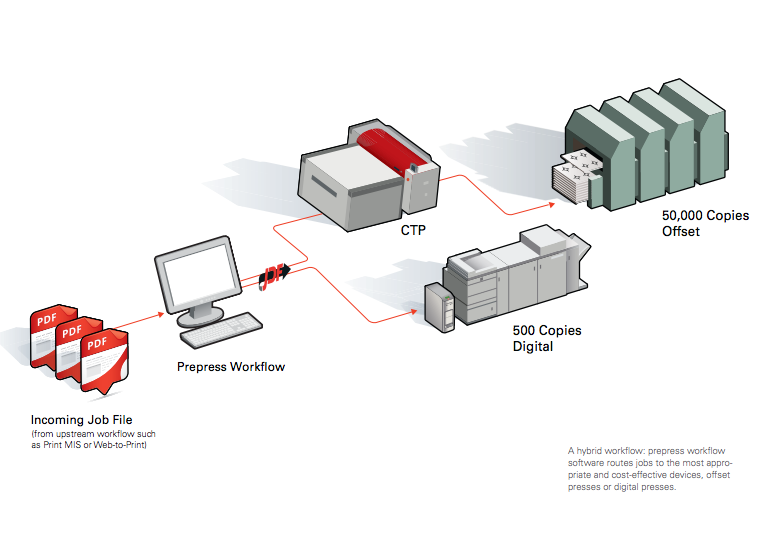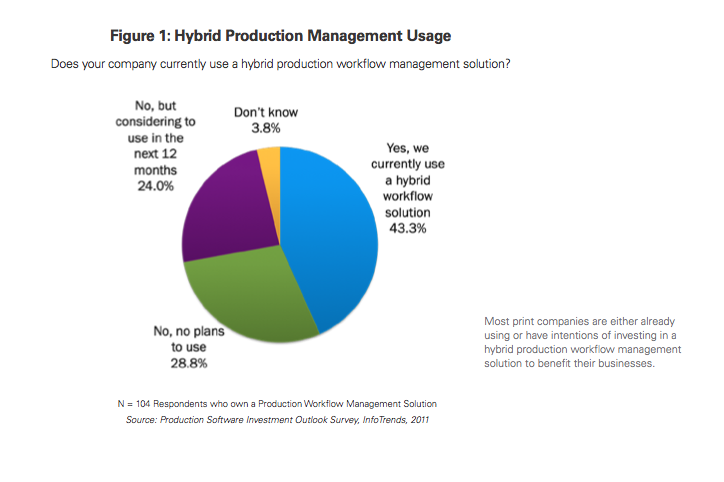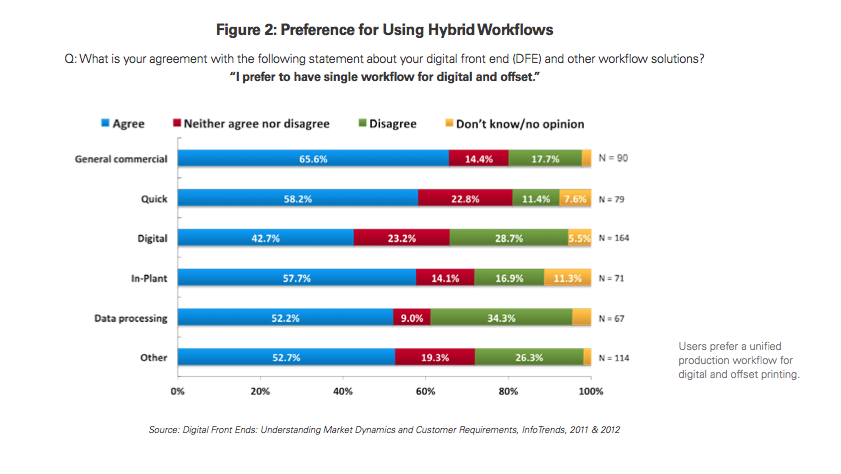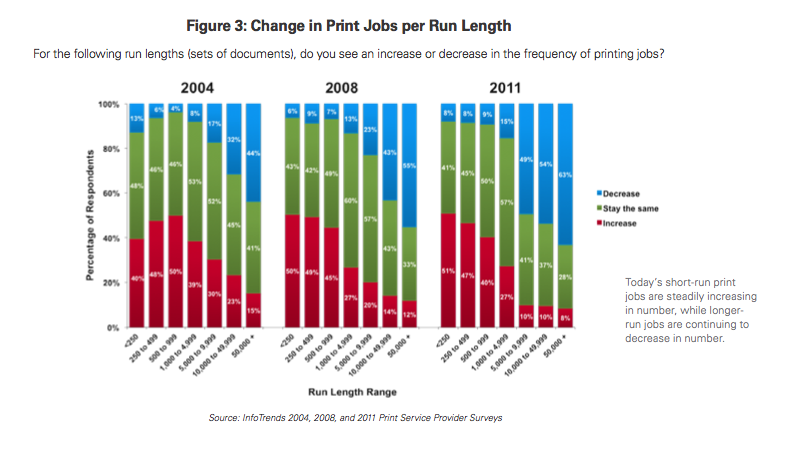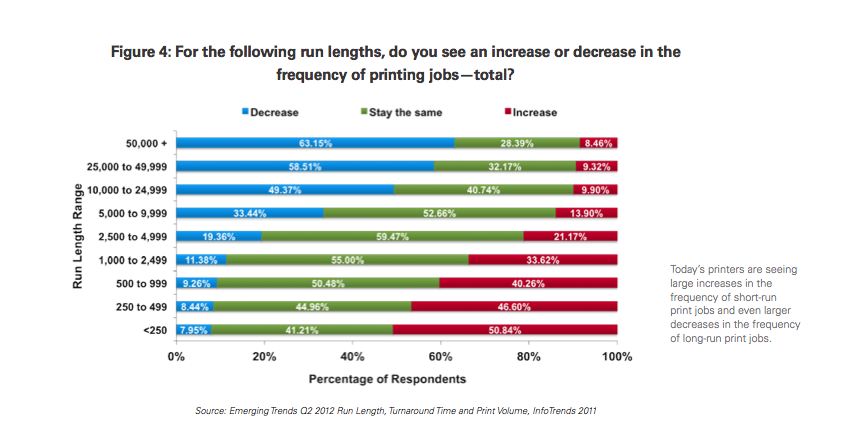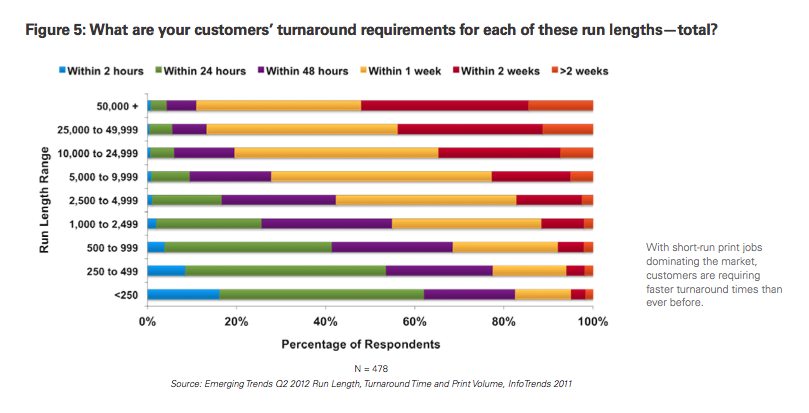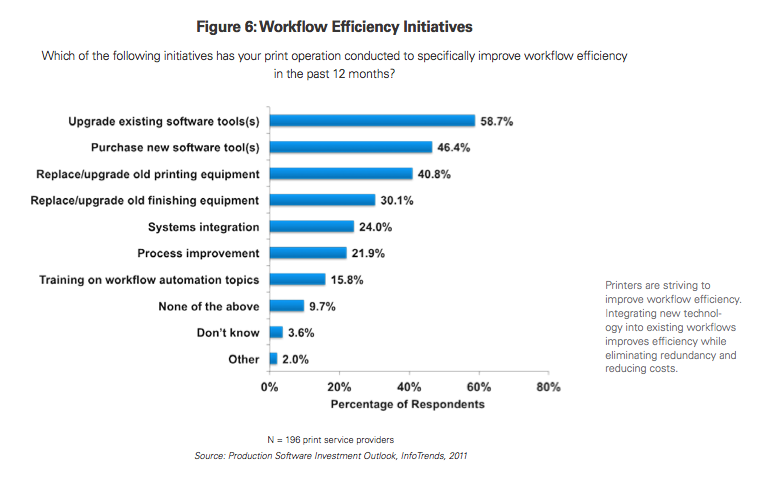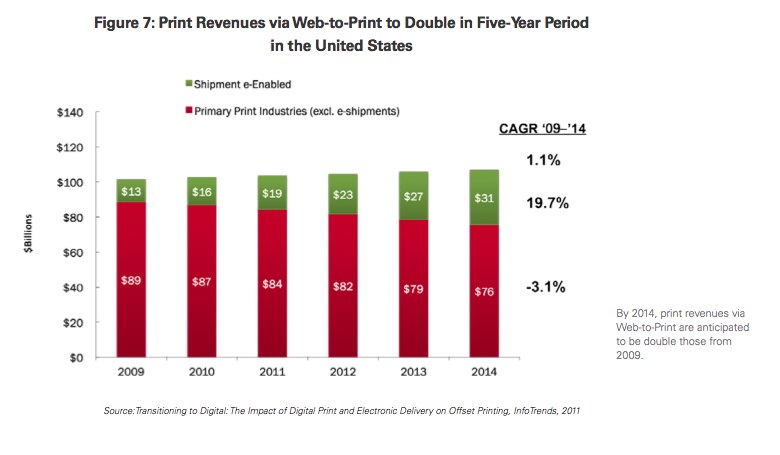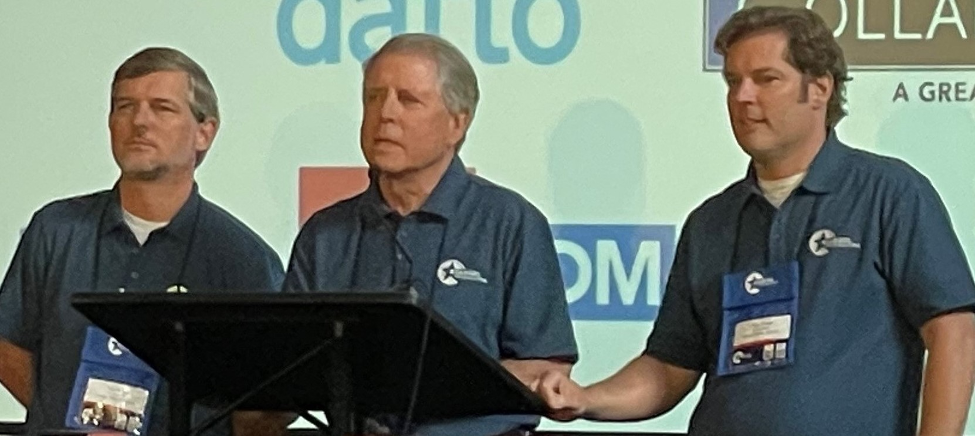1. A More Efficient Hybrid Printing Workflow
Increasingly, printing customers want faster turnarounds, shorter runs and value-added services such as personaliza- tion. This trend is creating the need for more efficient production and applications that only digital printing can of- fer cost effectively. To be competitive, print providers need a workflow that can easily adapt to the market’s changing requirements while maximizing their investments in print equipment and software.
Implementation of a hybrid offset/digital printing workflow can help enable the agility that is the key to profitability in today’s print market. Hybrid workflow solutions enable print providers to automate many business processes for greater flexibility, fewer touchpoints, reduced errors and more value-added services.
2. A Single Workflow Management System
A hybrid workflow creates a single workflow manage- ment system for offset and digital printing. Jobs can be processed, printed and tracked using a common interface. A single workflow can route jobs to offset or digital printing equipment based on a number of considerations, includ- ing run length, turnaround time, page size, substrate and finishing.
A hybrid workflow can have a significant impact on ef- ficiency in many production scenarios, especially situations that involve changing job requirements, such as run length, a mix of static and variable components, and online job submission. In these scenarios, a hybrid workflow offers the benefits of higher flexibility, better job tracking and enhanced automation through the production process.
Print service providers can leverage existing offset work- flow solutions by adding digital print modules to create a hybrid workflow. An increasing number of workflow ven- dors are partnering with manufacturers to offer connectivity to various digital presses and computer-to-plate devices. Analysts expect to see more and richer workflow integra- tion options as equipment vendors increasingly adopt open standards such as job definition format (JDF).
Prepress workflows, such as Kodak Prinergy, Agfa :Apogee or Heidelberg Prinect, integrated with EFITM Fiery® digital servers and presses, make it easy and quick to direct jobs to the appropriate systems with job tickets and print-ready files. Operators can centralize operations by using a single user interface to manage multiple devices.
Properly integrating business management software into these hybrid production environments also leads to dramat- ic productivity boosts and cost reductions. At installations with EFI print management information systems (print MIS), such as Monarch and Pace integrated with Fiery digital print servers, customers have reduced their order processing times up to 50% in hybrid print environments that include large-format, digital and offset printing. EFI MIS can also directly integrate with prepress workflows, allowing users to maintain their familiar job management interface to lower training costs.
Over 40% of production workflow management software owners indicated they are using hybrid workflows (see Figure 1 on page 4), according to InfoTrends’ “2011 Produc- tion Software Investment Outlook Survey.” However, in a 2012 InfoTrends report, “Digital Front Ends: Understanding Market Dynamics and Customer Requirements,” even more respondents said they would like to use a unified workflow for both digital and offset printing (see Figure 2 below). While these reports cover the US market, other research indicates similar statistics for Europe.
3. ChangingDemandsinToday’sPrintMarket
A survey by InfoTrends and the North American Publish- ing Company (NAPCO)—”Emerging Trends Q2 2011: Run Length, Turnaround Time, and Print Volume” shows that both in-plant and print-for-pay respondents report a number of trends:
- Digital color cut-sheet equipment was the most widely owned type of device, with over 60% of respondents saying they have one.
- Run lengths of less than 500 document sets are steadily increasing.
- Run lengths of more than 5,000 document sets are in sharp decline.
- Respondents report more demands for shorter turn- around times from order to delivery.
3.1 A Shift in Demand
The largest increases in print volume lie in the digital print market. About 76.6% of respondents of the “Emerging Trends” survey indicated that their digital color cut-sheet print volume had increased, while 38.9% saw increases in digital black-and-white volumes. This is due, in part, to an increased demand for variable data printing and customized communications. Digital print’s flexible imaging and plate- less production process allows for cost-effective printing
of variable data print jobs that are targeted toward specific individuals. The shotgun advertising mailings of yesterday are being replaced with precise, individually focused campaigns.
3.2 Shorter Run Lengths
Compared to a similar study in 2008, run lengths of 5,000 to 9,999 decreased by the largest percentage, with 49% of respondents reporting segment decreases in print jobs. However, run lengths of less than 500 document sets are steadily increasing.
3.3 FasterTurnaroundTimes
Shorter run lengths and digital equipment have created a downward pressure on turnaround times. As more printers take advantage of digital on-demand printing, print runs will continue to become shorter. There will be no need for excess inventory storage, and the time to complete print jobs will continue to decrease (see Figure 5 below).
3.4 Investing in the Future
The InfoTrends/NAPCO study recommends that printers invest in technologies and workflow processes that allow them to maximize operational profits. Other analysts have come to the same conclusion.
PrintCom Consulting Group for the Graphic Arts Show Company assembled an international panel of 19 leading industry analysts, consultants, educators, and trade magazine and informational website editors for the Executive Outlook Conference in 2011. This panel identified two basic types of printing industry technologies: those generally critical to the short- and long-term profitability of a printing company and those that, if implemented, can provide opportunities such as new products, diversification, differentiation and new ways of doing business. They also identified specific product types in these two categories, many of which are key to hybrid workflows. Here are excerpts from the committee’s findings:
- Computer IT/MIS—New-era printing companies run on information generated by management information systems. The combination of computer skills, informa- tion technology and properly utilized MIS as the most important capabilities for printing companies’ profitable survival.
- Production automation—Automation of the print production process starts with the use of standalone automated systems or equipment and evolves into integrated automation that minimizes production touchpoints.
- Digital Printing—Digital printing was highly ranked, in large part because of its automated approach to short-run printing. Over the longer term, the capability to produce personalized, individualized or versioned products will gain in differentiation importance. About half of all US sheet-fed printers also own digital printing equipment. Within five years, the other half may have survival issues without digital printing capability.
4. Opportunities for a More Flexible Future
There are many common business situations in which a hy- brid workflow can significantly affect production efficiency:
- Quick initial short run—With complete overnight job preprints, customers can review jobs before approving mass production. Or a customer conducting a pilot program for a new product might initially request 500 copies of the product’s marketing brochure. The files are submitted, preflighted and sent to a digital production device. If the pilot program is successful, the customer will require an additional 50,000 brochures. With a hybrid workflow, the operator can use the same job and print-ready files to easily change the imposition from
a 2-up layout designed for a digital color device to an 8-up (or more) template for an offset press. In another scenario, a customer requests 50,000 copies of a mar- keting brochure but needs 750 copies for a trade show the next day. With a hybrid workflow, the print provider generates a print-ready file for the digital print engine for the 750 copies and then uses the same files to make offset printing plates to produce the remaining copies on an offset press.
- Short-run reprints of a long-run job—Use the same job and content from a previous offset job for short-run digital reprints for increased prepress consistency. Perhaps a car company has ordered too few of its new brochure. The new line is a hit, and the initial offset-run brochures flew off the shelves. Dealers are clamoring
for more. A quick digital run allows the company to meet demand while the larger offset job is in process. Or perhaps a customer is in the process of rolling out new corporate colors and design templates. The sales force wants more product data sheets and catalogs, but the firm doesn’t want to print many with the old look and feel. A short digital run of the old files will fill the gap. - Quick digital proof—Print a quick proof for an offset job with a digital press. Using wide-format proofers to produce continuous-tone proofs on inkjet proofing paper may result in proofs that look great—but they may be hard to match on press. A digital press proof provides the client with accurate color on paper that is similar to or the same as the paper that will be used on the offset press for the final job. Because they are created using a 150-line screen, the proofs are very easy to match on press as compared to a continuous tone image.
- Mixed static and variable components—A retail customer wants to print a fall catalog of new merchandise. The inside of the catalog is the same, but the back cover will change based on store locations. Because the inside is static, it is more cost effective to produce it using offset printing. The back cover localization requires digi- tal printing. With a hybrid workflow, both pieces of the same job can be routed through one common interface, queuing the production of offset printing plates for the inside of the catalog and digital printing for the variable data covers. These two pieces are then married in the finishing process.
- Web-based job submission—According to InfoTrends’ recent “e-Enablement: The Future of Graphic Communications” study, nearly half of the print service providers surveyed are offering Web-to-Print storefront services. Another third intend to offer them within the next 24 months. Pre-established rules route each job to the appropriate device based on order quantity. For instance, an order of 50,000 is automatically imposed for offset printing and sent to the computer-to-plate system, but a similar order with a quantity of 500 is imposed and automatically routed for digital printing. This type of automation eliminates the need for a customer service representative or production manager to manually assign each job to a different production queue, saving time and increasing efficiency.
In each situation, a hybrid workflow solution offers the flexibility to change the imposition on the fly and reroute the job to accommodate digital printing and the offset plate-making processes.
5 Investing in Efficiency
As the previous examples illustrate, a hybrid workflow produces more jobs at a lower cost, enabling easier opera- tion with reduced touchpoints. This efficiency allows print providers to win more business by meeting the increasing demand for short-run jobs, faster turnaround times and value-added services that only digital presses with an integrated workflow can achieve. Plus, print providers can offer new products to print buyers more cost effectively.
A consolidated point of control with the same familiar prepress or MIS user interface for both digital and offset jobs adds flexibility and reduces training needs. By using an existing prepress system, print providers can also automate layout imposition, color, and finishing workflows. Integrating MIS allows shops to see job status and mes- saging displayed upstream and in real time.
Because more than 60% of commercial printers have a print MIS, prepress systems and digital connectivity are likely to be handled together in the future. The print MIS will gather production information to generate cost calcula- tions and billing.
The print MIS will also handle scheduling and logistics for even greater efficiency. With the workflow integrated into the print MIS, print providers will be able to schedule the digital engines remotely, with full visibility into engine avail- ability. The system can then allocate digital projects based on capability, speed, capacity, cost and availability.
InfoTrends’ research shows that, on average, print providers spend $6 on process-related activities that take place before and after printing for every $1 they spend on print- ing. Automating print production can drastically reduce the costs associated with job ticketing, document preparation, prepress and job routing.
In a shop that has already implemented some JDF-enabled systems, such as EFI print MIS, a hybrid workflow solution can offer greater connectivity, allowing real-time process tracking and management to reduce those costs. A hybrid workflow system that is connected with all aspects of a printer’s business makes it easier to increase efficiency and add value while still maintaining reasonable profit margins on print jobs. As shops adopt more JDF-enabled hardware and software products, having a workflow system that can connect to these standards-based solutions offers much greater opportunity for increased automation, which can lead to greater cost savings over time. A workflow system also offers easy access to a wide variety of prepress, color, and job management tools, such as those available on Fiery servers.
5.1The Benefits of a HybridWorkflow
Investing in a hybrid workflow can bring considerable benefits to a print provider, including the ability to meet changing market demands, to serve new markets and to be more responsive to customers. Service providers will no longer have to turn down jobs because they can’t meet the turnaround time or because they’re not profitable for offset equipment. They can also operate more profitably because of operator time savings. In addition, print providers are seeing the following four benefits:
- Higher profitability for short runs—As far back as 2004, InfoTrends’ “Emerging Strategies Quarterly Survey” revealed the trend toward shorter print run lengths. Ongoing research on run lengths supports the assumption that run lengths are becoming shorter. The last survey indicates that over 50% of shops have seen an increase in short-run jobs. Integrated digital printing allows service providers to meet this demand profitably.
- Increased workflow flexibility—Hybrid workflows offer the flexibility to direct or repurpose jobs to the most ap- propriate, cost-effective printing process without major rework of the existing workflow.
- Leveraged existing workflow investment—Hybrid workflows allow printers to protect their existing work- flow investments. By integrating digital printing devices with existing offset workflow solutions, print providers can leverage existing technology investments as they move into the world of digital printing (see Figure 6). Upgrading an existing workflow helps eliminate redundancy and minimize labor costs. Bring- ing offset and digital printing workflows together into one familiar interface also reduces employee training requirements.
- Reduced administration overhead—Web-to-Print is fast becoming an essential component of a digital print provider’s sales and marketing strategy. A 2011 InfoTrends report, “Transitioning to Digital: The Impact of Digital Print and Electronic Delivery on Offset Printing,” contained estimates that Web-to-Print revenues will double over a five-year period (see Figure 7 below). It is also now a critical tool for overcoming the common bur- den of increases in back-office administration, which are generated by high volumes of short-run, low-cost jobs.
5.2 Real-World Success Stories
PointOne Graphics Leverages EFI Fiery DFE for Unique and Profitable Revenue Stream
By becoming one of the first companies to integrate the Fiery DFE with a Prinergy system, PointOne Graphics of Toronto, Canada, effectively created a single hybrid work- flow for offset and digital printing. Prepress workflows, integrated with digital servers and offset presses, make it easy and quick to direct jobs to the appropriate systems with job tickets and print-ready files. Operators can manage jobs for multiple devices with a single user interface for centralized operation.
After certifying the configuration to meet quality needs, the company developed an innovative business plan in which its Fiery DrivenTM digital press is used primarily as a proofing, rather than production, device. “Proofing actually delivers a much better ROI than short-run production with our digital press configuration,” explains Rick Lee, VP of Quality Assurance, PointOne Graphics. “Not only can we charge significantly more for proofs from the digital press, but we can turn them out faster, giving our clients contract proofs within hours.”
Prior to acquiring the Fiery Driven digital press, PointOne was using wide-format proofers, producing continuous- tone proofs on inkjet proofing paper. “While the proofs looked great,” Lee comments, “they are hard to match on press. With our digital press configuration, not only are we able to provide the client with accurate color, we can do so on paper that is similar or the same as the paper that will be used on press for the final job. We print proofs with a 150-line screen, and they are very easy to match on press as compared to a continuous-tone image.”
In addition to its primary use as a proofer, PointOne takes advantage of the hybrid workflow made possible by the Fiery/Prinergy integration to produce emergency short runs. For example, if press run shortages occur due to errors in bindery or for other reasons, the digital press can make up the shortfall quickly and cost efficiently.
Offset Meets Digital: Seamless Hybrid Workflow Integration at Skånetryck
The seamless integration of the EFI Fiery server with Agfa’s :Apogee workflow system is the key element to production efficiency and business growth at Skånetryck.
“Typically, imposition and color management are done in :Apogee, as well as queue management. But the Fiery digital front end sends all the job- and machine-specific data to :Apogee,” explains Michael Brännbäck, support technician at Agfa Nordic.
“A rough estimate is that we save up to two hours on busy days. Since both imposition and other file prep can be done at our desks, we don’t need to walk up to the control station by the printer. Within hours from the time the technician said he was ready, we started real-life produc- tion—this is how easy the Fiery system is to operate and how well it integrated with our :Apogee workflow,” says Hakan Walhed, managing director at Skånetryck.
Using its digital printer, Skånetryck produces many contract proofs for clients, which include ad agencies and other commercial printers, using its digital printer. This is how stable and color accurate the digital print is. “We match the offset result with the digital system, better than I expected, I must admit,” says Walhed.
6. How to Get Started
Print providers already using prepress workflows such as Agfa :Apogee, Kodak Prinergy or Heidelberg Prinect don’t have to build their own hybrid workflow from scratch. They can simply invest in connectivity with a software module to connect to an EFI Fiery server, the industry’s first JDF- certified DFE. However, older RIPs or engines may not be compatible with JDF. In that case, the shop might need a newer system.
Print providers who own JDF-certified print MIS such as EFI Pace or Monarch, also have access to hybrid workflow.
The reason is that JDF is the industry-standard protocol
for integration of various systems, exchanging information between them. For example, a job order may come in from EFI Digital StoreFront, a Web-to-Print system. The buyer enters all the information, which then goes to the print MIS. The print MIS sends the job to the prepress system and on to production. The job file includes all the information to handle production processes for that job. This might include customer information, number of prints, color requirements, media selection, due date, finishing requirements and more. Without this, each operator has
to enter information into the MIS, prepress and digital systems. Plus, printing or filling out a form and passing
it around the shop adds to the job time and potential for errors. With integration, all the information goes from job ordering to the press. Operators just click print. With an EFI Web-to-Print system and print MIS integrated with Fiery servers, print providers can establish a completely automated workflow that complies with or is compliant with the industry standard. This also assures flexibility and scalability for future workflow changes and expansion.
In a hybrid system, a shop could run the first 100 pieces on a digital press and a month later run 5,000 on offset without having to re-enter the information or reconfigure anything. Integration makes everything automatic.
Because integration environments are different, it is a good idea to set business goals. Talk to analysts and other techni- cal people. Be sure that new or integrated systems meet the goals and plans and that they will support additional systems.
To assure that the planned integrated system is flexible and expandable for hybrid workflows, take the following steps:
- Check that the digital press has a digital front end that supports industry-standard JDF connectivity.
- Be sure the digital press supports integration with the targeted upstream or downstream systems, such as Web-to-Print, print MIS, prepress, offline finishing or other workflow systems that have new capabilities and features the company wants to integrate for the future.
- Look at what kind of inline finishing systems the digital press has and what inline finishing capabilities new workflows require.
- See what kind of variable data printing (VDP) capability the DFE has and what VDP implementation the new workflow requires.
- Talk to Web-to-Print, print MIS and prepress software vendors to find out what is required for integration with the digital press.
- Check other hardware and software compatibility for integration with the digital press.
6.1 Implementation Considerations for Hybrid Workflow
There are numerous considerations that printers should assess when purchasing and implementing any piece of software or hardware.
- System scalability—As a print shop invests in addi- tional capabilities and equipment, the workflow solu- tion needs to be able to support new devices as they are added. Vendors work with each other to ensure interoperability between systems. Printers need to check what types of devices the solution currently supports and what future support will include.
- Upgrade path—Desktop publishing software and PDF standards are typically updated frequently. A workflow solution needs to be able to support those constant developments. In addition, as print volume grows and designers push the limits on complex print layouts, the ability to add processing power to the workflow solution is crucial.
- Ease of integration—There are already many examples of users simply setting up ad-hoc workflows between systems. This is because system manufacturers are working with each other to increase interoperability—us- ing open standards to make both setup and the use of integrated systems easier. However, even with standards-based systems, it may be necessary to have internal or external technical support to actually implement fully integrated systems, depending on the scale and complexity of systems.
7. The Key to Future Profitability
A hybrid workflow allows print service providers to easily print both offset lithography and digital jobs—or even a combination of the two. This improved flexibility allows print providers to meet increasing demands for short runs with faster turnaround times by using workflow automation for layout imposition, color, and inline finishing. Unified control offers one familiar user interface for both digital and offset jobs. Plus, job status and messaging displays real- time production information upstream. New capabilities allow print providers to profitably offer new products, such as initial short runs for longer jobs, small reprints, proofs and more.
As the selection committee for the PrintCom Consulting Group for the Graphic Arts Show Company says, “These are technologies that can be critical to the short- and long-term profitability of a printing company and can provide opportunities such as new products, diversification, differentiation and new ways of doing business. These are the keys to the future of the print industry.”