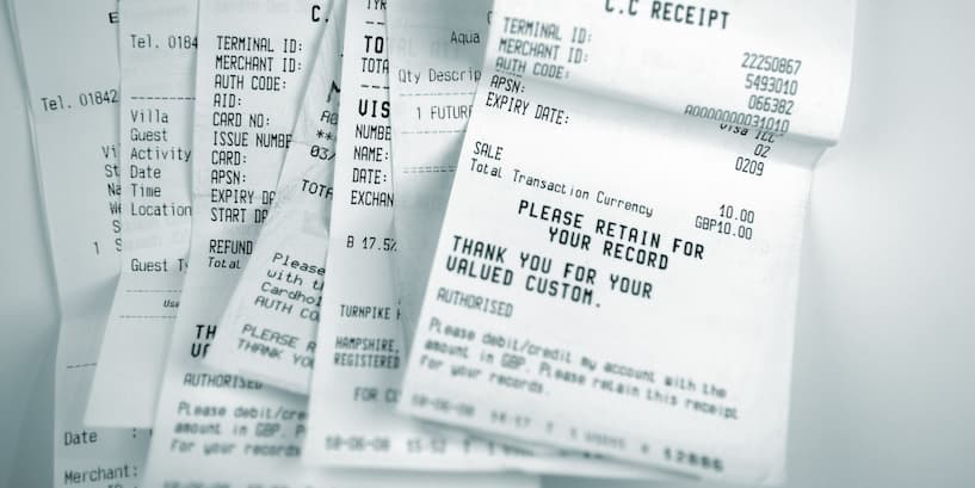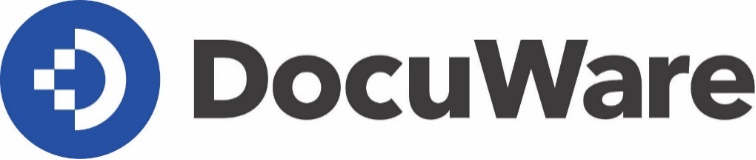By With DocuWare, it’s simple to take your existing processes and turn them into digital workflows. Learn how to set up these workflows step-by-step in an online training accompanying our Workflow Designer. This includes everything from installing Workflow Designer to grouping various tasks to adapting task lists in DocuWare Client.
A short film shows how Peters Engineering has set up their system and how they are using Workflow Designer. Then you can break down your own processes in individual steps, forming the basis of your new digital workflow. It’s done in a fun way as a mini quiz. But you can skip all this if you like and head to the actual tutorial.
Configure Your Workflow in 12 Steps
With 12 brief tutorials, the training covers all functions of the Workflow Designer. A wizard helps you create your first workflow by following an example for filing incoming invoices.
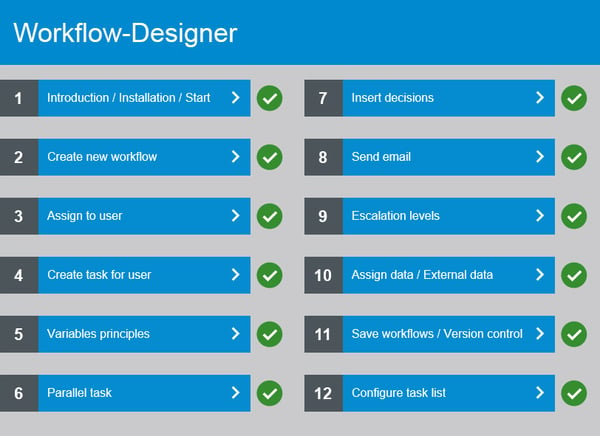
The benefit: you learn step-by-step all the elements you need to include in a workflow with Workflow Designer. If something isn’t clear from the beginning, you can repeat each training tutorial as often as you need. By the end, you’ve created your own complete workflow!
Begin by installing Workflow Designer. Then you assign a task to a colleague and determine which decision he/she needs to make – in this case, authorize or decline an invoice for payment. You’ll see what other options are available to you and how you might best use them.
You will also discover how a workflow can be guided with fully automated steps – in addition to the manual steps that a person performs in the chain. To alert someone about a task, you can set things up so that an email is automatically sent by the workflow. When a task is due, escalation levels are devised in response. You can assign certain data to the variable; in this case, it‘s invoice data like a record number. You’ll then publish the workflow and learn everything about versioning.
Compiling Task Lists for Your Team
Last but not least: you can set up task lists that are shown in DocuWare Client. This ensures that your staff and fellow colleagues can see all important information regarding your various tasks – and they can now be tackled as quickly and easily as possible.
To take part in the Workflow Designer Online Training. Simply register using your login data for DocuWare’s website or sign up for the first time, if you don’t currently have a login.