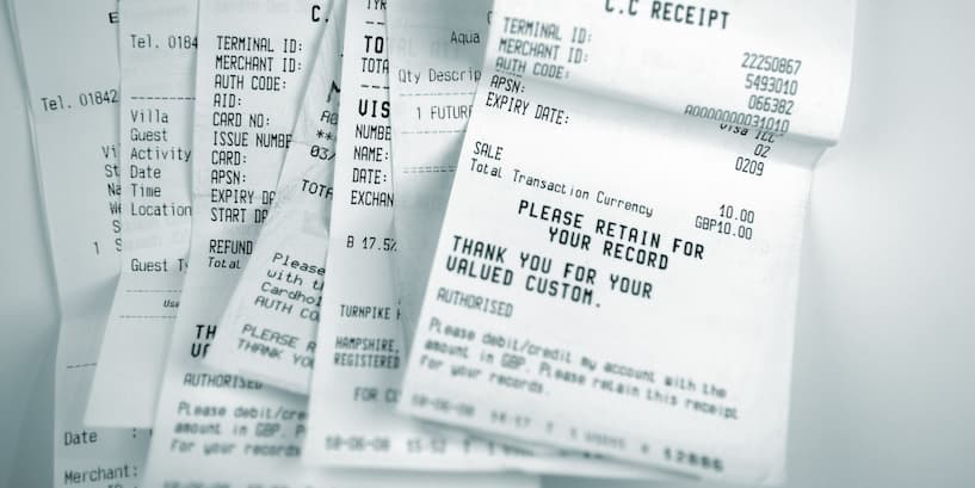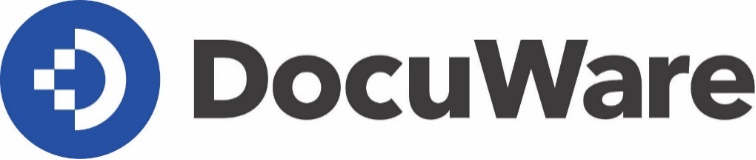By Joan Honig, DocuWare – Web forms offer a user-friendly way to collect accurate data. You can be sure the data right because you’ve shifted data entry to the information source. A requesting department member, employee, customer or vendor who has the knowledge to enter the correct information completes the web form. Process owners can then receive a notification when a form has been submitted and have visibility into automated workflows that put the data to work and kick off the next step in the process.
By Joan Honig, DocuWare – Web forms offer a user-friendly way to collect accurate data. You can be sure the data right because you’ve shifted data entry to the information source. A requesting department member, employee, customer or vendor who has the knowledge to enter the correct information completes the web form. Process owners can then receive a notification when a form has been submitted and have visibility into automated workflows that put the data to work and kick off the next step in the process.
Web forms eliminate:
- Time spent filing and retrieving paper forms
- Manual data entry
- The challenge of deciphering handwriting
- Processes being slowed down by forms being held at an employee’s desk
- Lack of visibility into business processes
- Difficulty effectively capturing and sharing information with a mobile/remote workforce
Web forms can validate your data. There is built in intelligence to control actions and direct form completion based on the data a user enters. If you answer “yes” to a question, the form gives you more details. If you answer “no,” the conditional fields do not clutter screen real estate. You can also attach supporting documentation to the form.