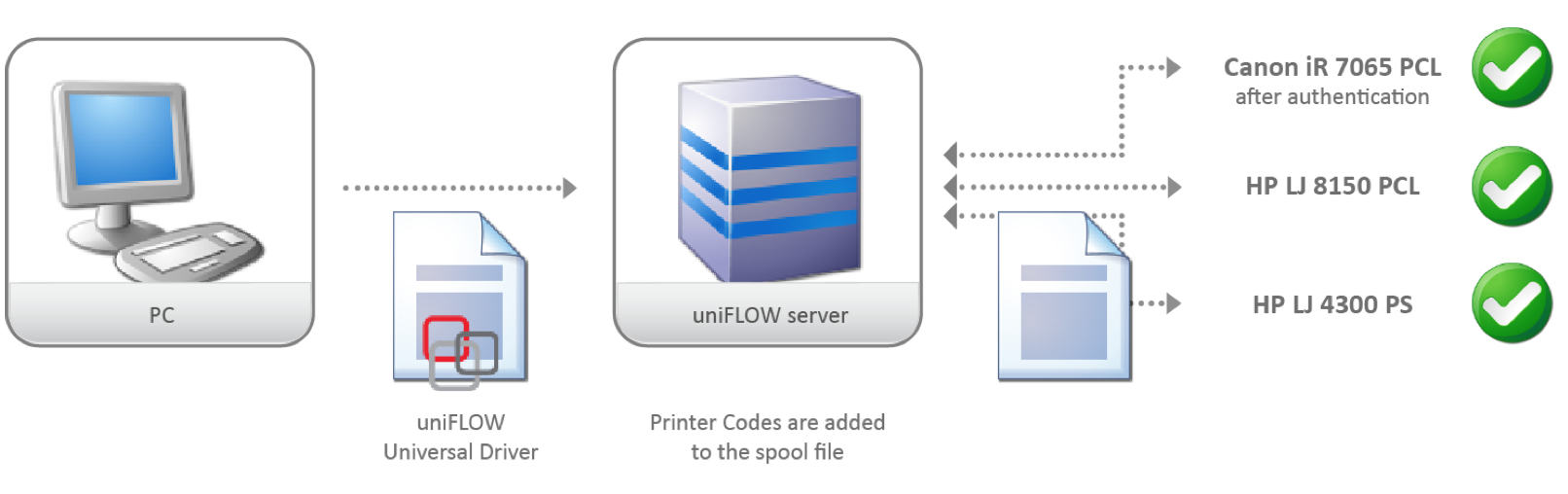Secure Printing and Job Routing with the uniFLOW Universal Driver
Implementing an output management system as part of a company’s printing infrastructure will reduce cost and waste, while increasing security and user efficiency. Two major functions of an output management system are the ability of secure printing to any device (“pull print”) and selection of the most suitable device (”job routing”).
[Tweet “uniFLOW is comprised of two different universal drivers, one for PS and one for PCL/XL”]
Pull Printing and Job Routing Systems
 There are products on the market that offer enhanced pull printing but most of them experience difficulties when interfacing with multiple MFD printer types, including those from the same manufacturer. This incompatibility often leads to incorrectly printed documents, or worse, no printout at all.
There are products on the market that offer enhanced pull printing but most of them experience difficulties when interfacing with multiple MFD printer types, including those from the same manufacturer. This incompatibility often leads to incorrectly printed documents, or worse, no printout at all.
uniFLOW is different. By using its unique universal driver technology, users can be confident that printouts will be delivered where, when and how they were requested, regardless of make or model of the MFD.
uniFLOW Universal Driver Types
uniFLOW is comprised of two different “universal drivers”, one for PostScript and one for PCL/XL, allowing administrators to select the correct one for their environment. In addition, three different Canon Generic Printer Drivers can be used as an input source to the uniFLOW Universal Driver workflow.
uniFLOW Universal Driver PostScript
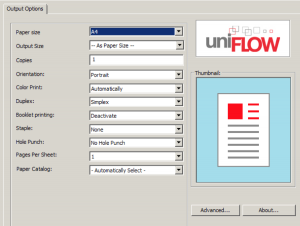 The uniFLOW Universal Driver for PostScript enables printing in mixed environments and enables routing from PostScript to PCL5 printers. For secure printing, a thumbnail preview of the first page of the print job is available. This extra feature does require at least one Job Conversion Instance (JCI) to be available. The uniFLOW Universal Driver for PostScript utilizes genuine Adobe PostScript.
The uniFLOW Universal Driver for PostScript enables printing in mixed environments and enables routing from PostScript to PCL5 printers. For secure printing, a thumbnail preview of the first page of the print job is available. This extra feature does require at least one Job Conversion Instance (JCI) to be available. The uniFLOW Universal Driver for PostScript utilizes genuine Adobe PostScript.
uniFLOW Universal Driver PCL6 (PCL/XL)
For purely PCL environments, the PCL6 (PCL/XL) driver can be used. This driver requires the data format for both input and output to be PCL. The advantage of this driver is that no JCI is required, resulting in faster and less expensive job processing.
Canon Generic Printer Drivers: PCL6, LIPS XL, UFR II
These Canon Generic drivers allow the use of the majority of the features available on Canon devices. However, they will not allow print jobs to be sent to non-Canon devices. Additionally, their use brings certain limitations as uniFLOW cannot override the finishing options and restricts Universal Driver features. The LIPS XL printer driver is supported in Japanese markets whereas the UFR II driver is commonly supported in Americas, Europe and Oceania.
Printing without a Universal Driver
Selecting the printer driver for a device is simply when the user only requires direct printing, but what happens if a secure pull printing system or routing to an alternative device is required.
Pull Printing Systems
Most pull printing systems use an “input print queue” to store the print job on a central print server. When the user wants to release the job at a printer or MFD, the software moves the printer spool file to the print queue of the device that has been authenticated by the user. The print job cannot be changed at this point and the printer commands for the first “input print queue” are used regardless of the device type where the job is finally released.
Job Routing Systems
With job routing systems, the principle is the same. The user prints the job using the normal printer driver and the system will move the unchanged spool file to the new device.
If the printer is a different make or model than the original input queue
With both scenarios the job is created with the specific printer command codes of the driver model used in the input queue. The command codes cannot be changed when a user authenticates at a different make or model of device, so the output cannot be guaranteed.
Normal printer drivers will only produce the correct output if every device in the fleet is the same make and model, with the same device configuration, with each paper tray being configured for the same paper type. As soon as a different make, model or configuration of printer is used, the output is not guaranteed.
In a job routing environment, if the selected printer is not the same as the one the job is been routed to, the job is often printed incorrectly resulting in reprints which will increase costs instead of reducing them.
Printing with the uniFLOW Universal Driver
Not all output management systems are the same. uniFLOW removes the problems of incorrect outputs associated with pull printing and job routing using its own “universal driver”.
Pull Printing with the uniFLOW Universal Driver
The fundamental difference between uniFLOW and other systems on the market is that the printer specific control codes are only added to the spool file once the make and model of device the job is being released to is known. This reproduces the correct information therefore the output that is expected by the user.
Job Routing with the uniFLOW Universal Driver
The principle is exactly the same where routing jobs is concerned i.e. once the device type is known, the appropriate printer control codes are added to the spool file.
Easy import of manufacturer printer drivers
uniFLOW can import the manufacturers specific printer drivers and map the codes to the options available to the user in the universal driver. This specific driver information is stored in a uniFLOW DIF file (Device Information File). If a DIF file for a specific printer does not exist, it can be created by running the DIF Creator wizard. The process of creating a new DIF file is a wizard driven process for Canon authorized technicians only.
Only uniFLOW can correctly move jobs from one device to another, either in a secure pull printing or job routing system. On Canon devices, the user also has the capability of changing the job finishing options at the device before the job is released.
Click here to download this case study from NT-Ware