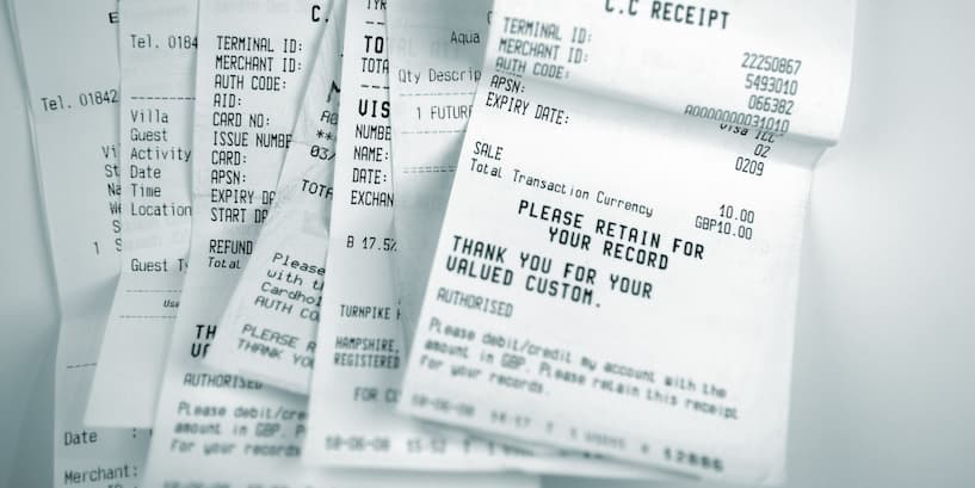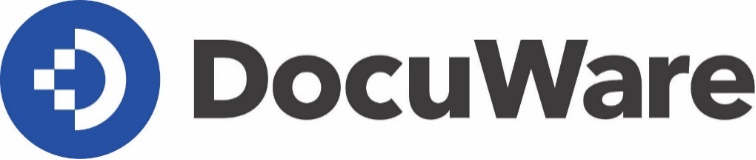By Josefine Kinseher – You can find them in every company: workflows where decisions are delayed because there are uncertainties, inquiries and processing jams. With the help of clear rules and DocuWare Workflow Manager, you can transform even the most complex process into a structured digital workflow.
Clear Rules Lead to Well-Structured Workflows
With Workflow Manager, the processing steps follow the rules that you initially define via a graphical user interface: all tasks and conditions are set up by drag-and-drop and linked.
The actions in the workflow can both be arranged in a straightforward step-by-step, but also in parallel. For example, you can define that at least three out of five in a team have to sign off an invoice.
Or determine the exceptions: For example, invoices of more than 5,000 Euro must always be sent to management for approval. Representative rules ensure that tasks do not remain unfinished if an employee is out of the office. With the help of email notifications, the process never stops, even when users only work sporadically with DocuWare.
Benefit from Automatic Workflows
At the same time, Workflow Manager provides processing steps that can run completely automatically in the background. The system is set up, for example, to independently identify and report billing duplicates. It is also easy to transfer data from DocuWare to other applications via programming or CSV export. The accounting program is then automatically filled with data that is collected and transferred from DocuWare.
More about Workflow Manager in this data sheet. Or check out this video How does Electronic Invoice Processing work? to see how Workflow Manager optimizes accounts payables.