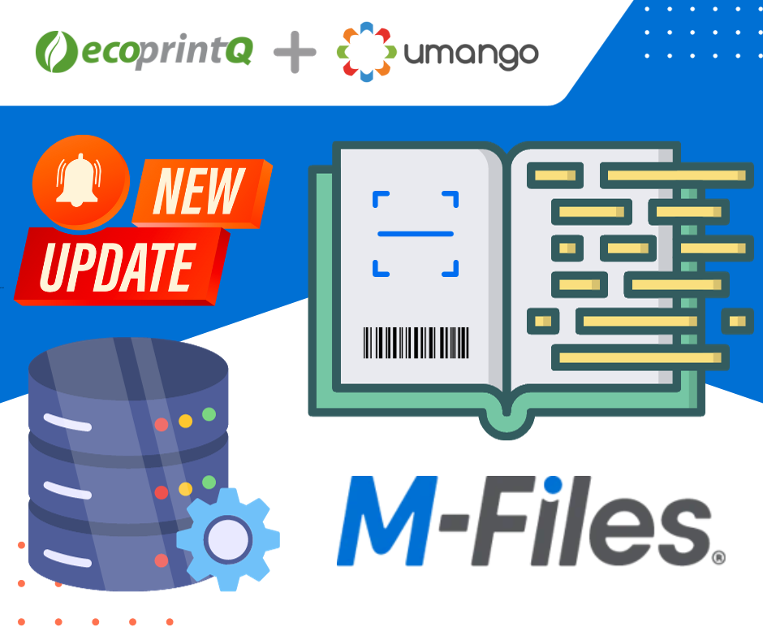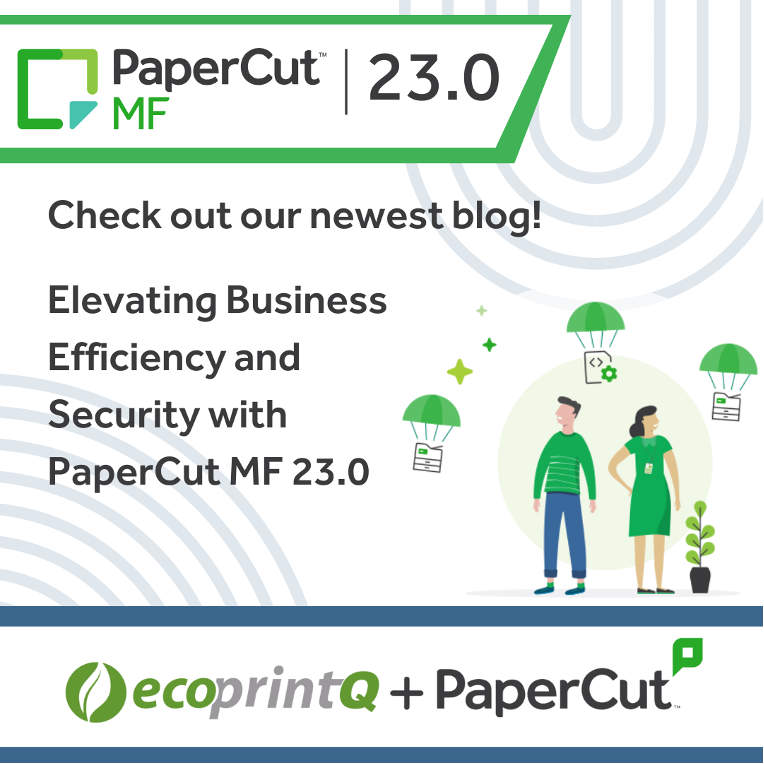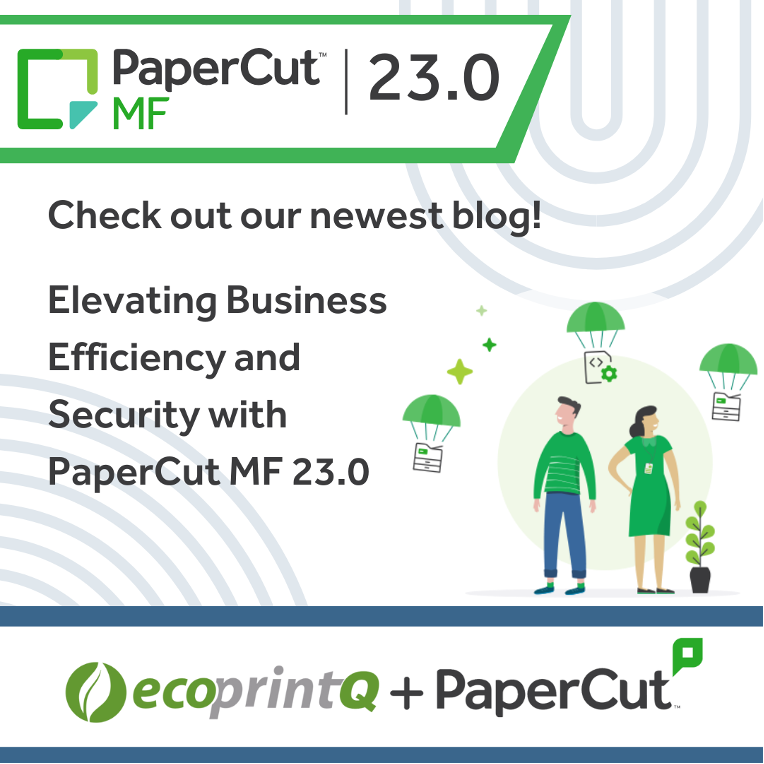Umango is a valuable tool for capturing information into various back-end systems. In this article, we will focus on how Umango can efficiently process invoices into M-Files.
The Challenge:
- Prone to errors
- Tedious manual entry process
- No invoice matching
- Resulting in errors and operational loss
Traditional methods of scanning and importing files into business systems can be cumbersome and error prone. The manual data entry process, often involving one document at a time, increases the risk of inaccuracies. This becomes particularly problematic when dealing with invoices, as it requires matching orders, line items, and totals against the original paperwork, leading to a higher potential for errors.
The Solution:
- Automated detection
- Smart data extraction
- M-Files matching for invoices and line items
- Bulk scanning saves time in operations
- Various storing methods
Umango offers a simple solution for detecting information from scanned and imported files: if data clean-up is needed, the user will be prompted. This can help to provide custom problem-solving opportunities for the user during more complex batch scanning imports.
In the latest update to our M-Files connector, available for Pro and Elite tiers, Umango can now extract data from invoices and separate the line items associated with the invoices for matching in M-Files. This allows for bulk scanning of documents, maximizing the speed of the scanner, and using information to separate individual documents.
Additionally, files can be imported from a folder, web browser, or email address. This new feature is a game changer for small and medium-sized businesses in need of an end-to-end account’s payable solution. Setting up Umango takes mere minutes and provides data validation on the touch screen of the MFD.
SOURCE ecoprintQ