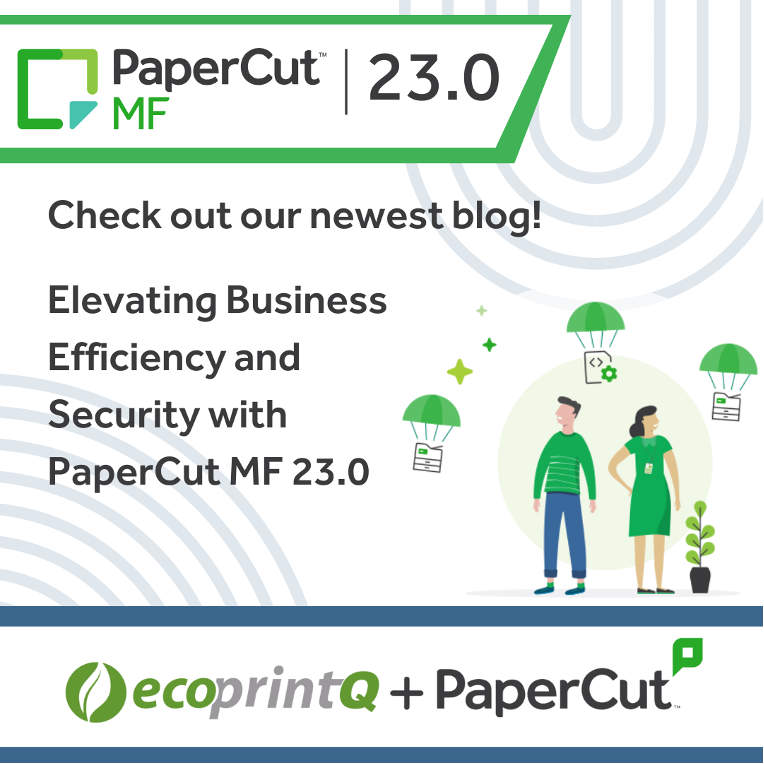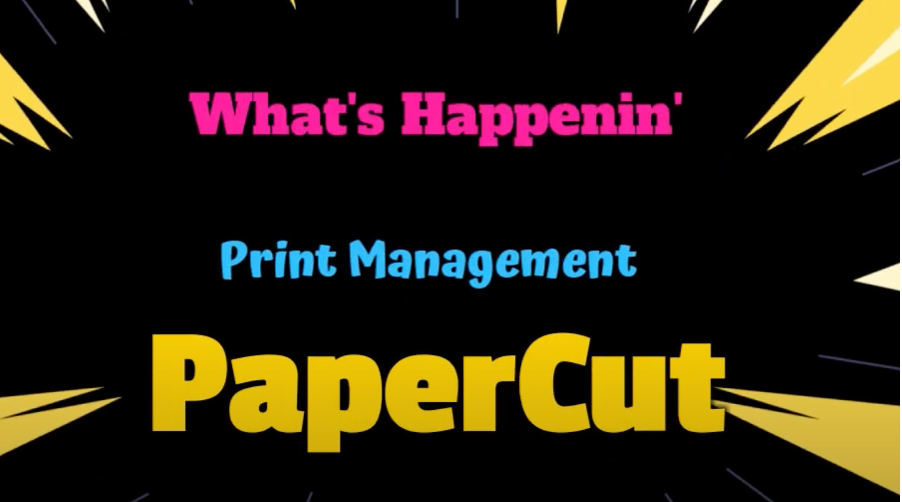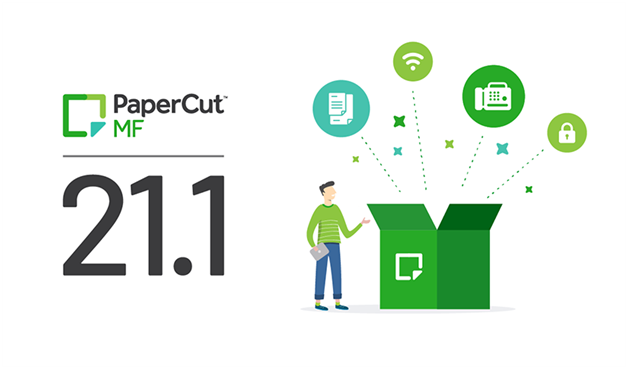 By Tam Salmon, PaperCut – Whip out your catcher’s net and start scooping up all the latest PaperCut MF enhancements because it’s release season!
By Tam Salmon, PaperCut – Whip out your catcher’s net and start scooping up all the latest PaperCut MF enhancements because it’s release season!
If PaperCut 21.1 were a Pokémon (or any adorable critter from “insert role-playing video game here”), these would be its upgrades:
- Scan to Fax – Phone Book on Konica Minolta
- Mixed page size scanning – now supported on Kyocera
- Support for Google Cloud Directory sync of custom attributes to the Card/ID field through LDAP
What are these upgrades exactly? Well, imagine you’re reading the following on the back of a holographic collectible playing card!
Scan to Fax – Phone Book on Konica Minolta
Don’t worry, I won’t take the low-hanging fruit of the “yes, faxing is still a thing” gag. We all know how crucial faxing is for industries like healthcare for hardcopy transmission.
This latest faxing integration continues our hard work in supporting workplaces, who, like a proofreader, are all about the fax (okay, so I will take the low-hanging fruit of a lazy pun).
Like an evolving Pokémon, this integration for Phone Book on Konica Minolta comes in a couple of parts…
Multiple Recipients
When building a fax recipient list for a Scan to Fax job, you can now add multiple recipients for a single document, either via manual entry or choosing from a phone book.
Click Here to Read the Rest
SOURCE PaperCut
Software Level-Up: What do Printers and Video Games have in Common?