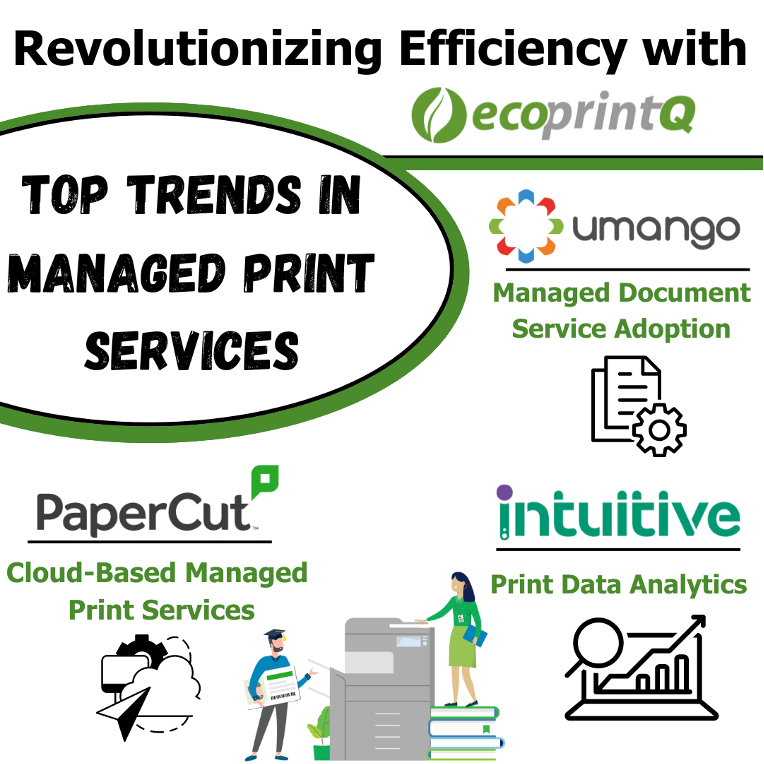If you’re reading this you’re most likely at a crossroads with printing for your business. ecoprintQ wants you to know there are better ways to print today. 
There are better ways to cut costs, better ways to keep your team safe, better ways for your workplace to be more flexible.
With all that in mind, what if you knew that one PaperCut feature does more than help you save costs?
What if a PaperCut feature alone saved literally billions of pages from being printed?
Want to know how? Then let’s talk about PaperCut’s Hold/Release feature.
Hold/Release usage scenarios
PaperCut has a vast array of features that implement a hold/release queue. There is an entire manual on these implementations:
- Release Stations
- Secure printing
- Pay per print
- Expensive printers
- Delegated print release
- Override/change account selection
- Cancel jobs without accounts
- Unauthenticated printing
So, what does Hold/Release do?
Essentially, a hold/release queue has vital sustainable and security benefits. A lot of paper waste in workplaces is just forgotten documents. Or even accidentally printed documents. Whether you didn’t mean to hit CTRL+P or forgot that you did, that paper ends up in the bin.
The various hold/release functions introduce a middle-point before that wastage can occur. Documents don’t just print out automatically, they need to be authenticated and released.
It goes deeper than holding and releasing pages. Depending on your restrictions and limitations, your paper saving efforts can be multiplied. Setting up auto-convert to grayscale means you’re saving on toner and ink cartridges and saving more precious resources.
Stop, data time!
But we know why you’re here. You want the numbers. Let’s roll up our sleeves and play with some data!
PaperCut hosts a cavalcade of paper-saving features, but the humble, quiet-achiever that is Hold/Release has literally saved billions of pages from being released.
It just happens that 3.41 billion sheets have been held on PaperCut’s customers’ print servers, but only 1.06 billion…
To continue reading about how PaperCut saves tree click the following link.
ecoprintQ is committed to delivering excellent service to every customer, providing support at each phase of an opportunity, and promoting solutions at every level. As a result, ecoprintQ is one of the world’s top Authorized Solution Centers and experts in all things PaperCut. To learn more about PaperCut email us at sales@ecoprintq.com or give us a call at 1-800-236-8499.
SOURCE ecoprintQ