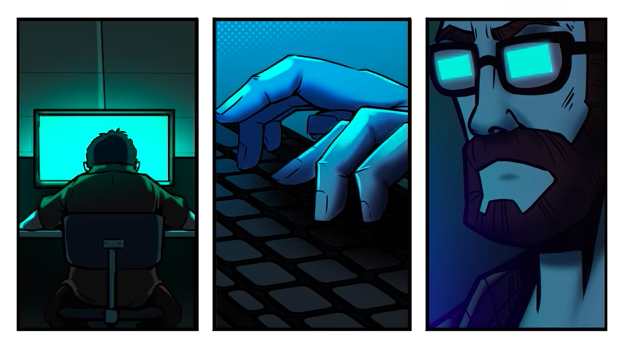Installing MyQ print services on your MFPs is fast, easy and even remote, if need be. The IT administrator can discover and add the entire printer fleet to the system from his desk.
The configuration of MyQ happens through a series of steps suggested by the setup wizard – setting up printing queues, importing user databases and defining print policies are all intuitive.
Right from the moment MyQ is installed, you can start monitoring the devices, but also your users’ print, copy and scan activity, because all printer fleet management is centralized and displayed in a neat overview on the MyQ admin’s dashboard.
Click Here to Learn More
SOURCE MyQ