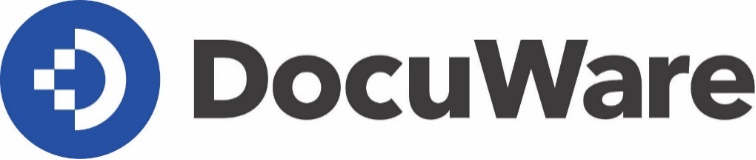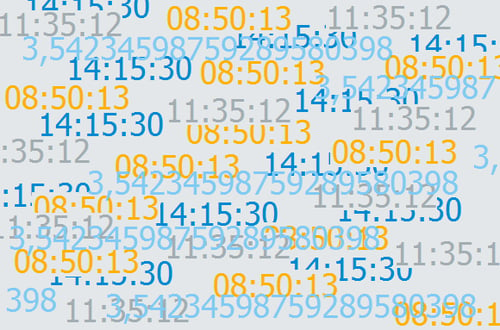
For stored email, a date is often used as a search term. But what happens if several similar emails are received in a day, as in a quick exchange about the same topic? Previously, you had to open several messages to track their chronological sequence and find the correct mail. But thanks to the new index entry “Date with Time“, a quicker path to success is ensured. And another new field brings you even more advantages.
“Date with Time” is a new field type. For example, if you store email by using the exact time it was received, when retrieving email about a certain topic, they are all listed chronologically to the second. So the correct email can be quickly spotted in the panoramic view found in our example.
“Decimal” is also available as a second new field. This is used, for example, when storing lots of invoices that go into the millions or measurement protocols that have many decimal places – up to 27 digits are possible. The Decimal field can be used wherever numbers and decimals might occur. This is especially handy when sharing data with lots of numbers, as in an invoicing workflow.