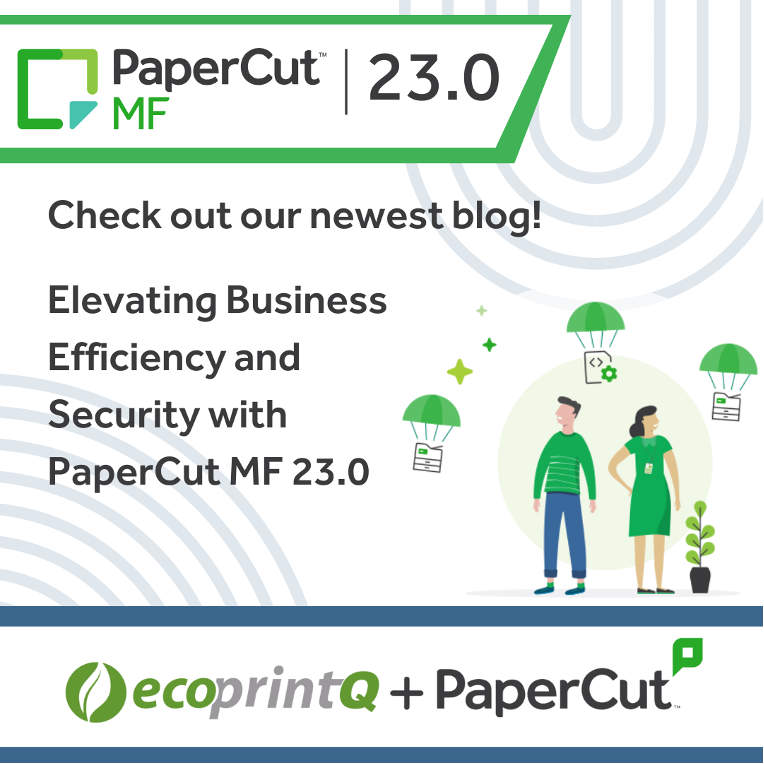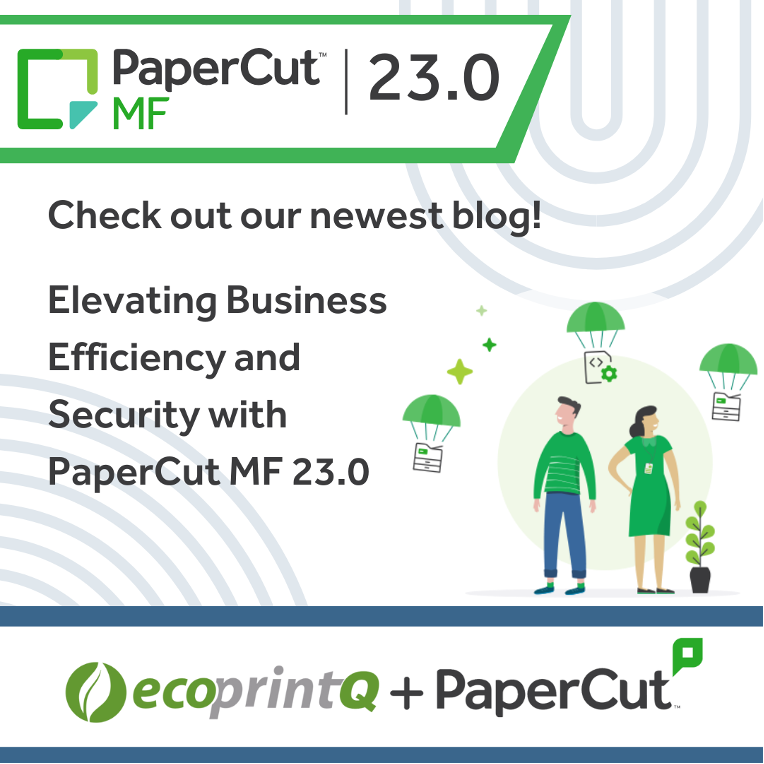PaperCutMF Analyst Training Level 1
PaperCutMF Analyst Training Level 1
Tuesday, January 23th • 1pm-3pm EST• Duration 2 Hours Agenda
- Review of prerequisites
- Review System architecture
- Installing Papercut step by step
- Configuration
- Sync with AD
- Client deployment
- Find me printing
- Creating/Scheduling reports
- Installing license
- Embedded installation
- Testing Installation
|
- Install secondary print provider (additional print server)
- Configuring print queues
- Troubleshooting, logs, and working with support
|
 |
PaperCutMF Analyst Training – Level 2
| Wednesday, January, 24th • 1pm-3pm EST• Duration 2 Hours |
| Agenda |
- System architecture review
- Enabling internal users
- Batch user data import and update
- Internal groups
- AD user/group sync
|
- Shared Accounts
- Account selection pop-ups
- Web print configuration
- Configuring site servers
|
 |
|
PaperCutMF Analyst Training – Level 3
Pre-requisites will be announced prior to the upcoming scheduled training session (date to be announced).
What to expect:
- System architecture review, Advanced user actions, Scripting, Recharging balance, BYOD, External database, External user ID lookup and High availability!
Please email training@ecoprintq.com for additional questions or comments.
Got caffeine? ecoprintQ does, thanks to PaperCut!
 PaperCutMF Analyst Training Level 1
PaperCutMF Analyst Training Level 1