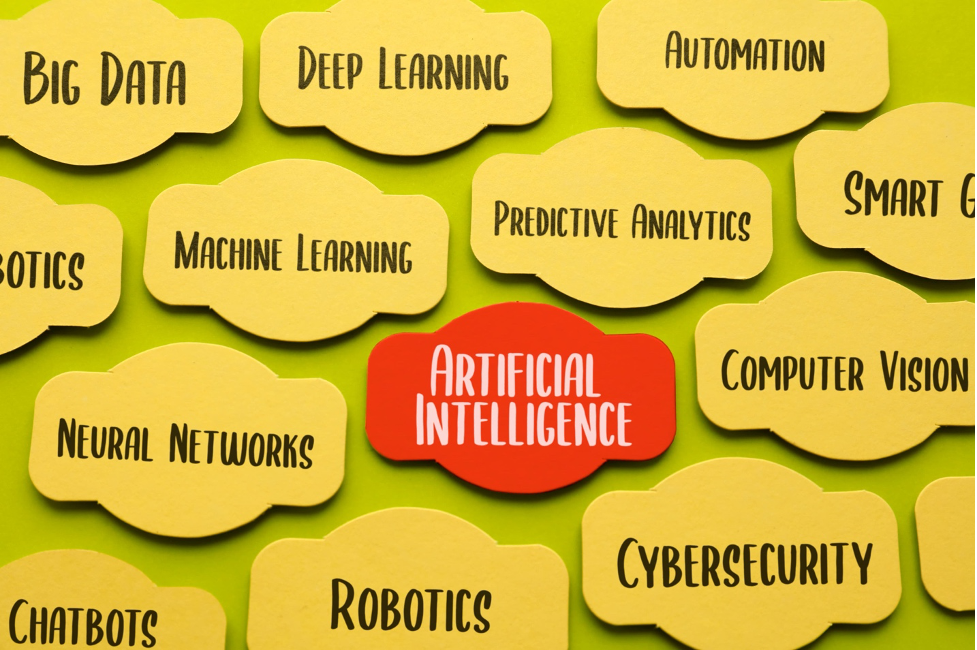By Sylvia Ruppenstein, DocuWare – DocuWare offers users many ways for a company to optimize their processes. Archiving, managing, and controlling information – everything handled digitally. But what does that mean exactly? How is DocuWare used correctly? What are the best ways to configure DocuWare?
By Sylvia Ruppenstein, DocuWare – DocuWare offers users many ways for a company to optimize their processes. Archiving, managing, and controlling information – everything handled digitally. But what does that mean exactly? How is DocuWare used correctly? What are the best ways to configure DocuWare?
In our three-day training for Company Administrators, participants learn the basics of setting up a DocuWare system and its most commonly used modules – and all the best practices for using and setting them up in the smartest way possible. Real-life exercises then give administrators a chance to apply and try out their knowledge.
Administrators learn how to…
- Set up file cabinets and trays as the basic components of any DocuWare system
- Plan and configure permissions and assign roles
- Use select lists to simplify filing and provide order and uniformity for data
- Store email
- File documents automatically and intelligently with DocuWare Printer, Import and Intelligent Indexing
- Integrate search queries into other applications with Smart Connect
- Prepare data entry using individually definable Web forms
- Control and automate processes with Task Manager and Workflow Designer
- And much more!
Current Training Dates (for DocuWare customers)
(each day runs from 9:00 am – 4:00 pm)
- Monday, 04.10.2021 to Wednesday, 06.10.2021
Click Here to Register
SOURCE DocuWare
6 Challenges of Implementing an ECM System and How to Avoid Them