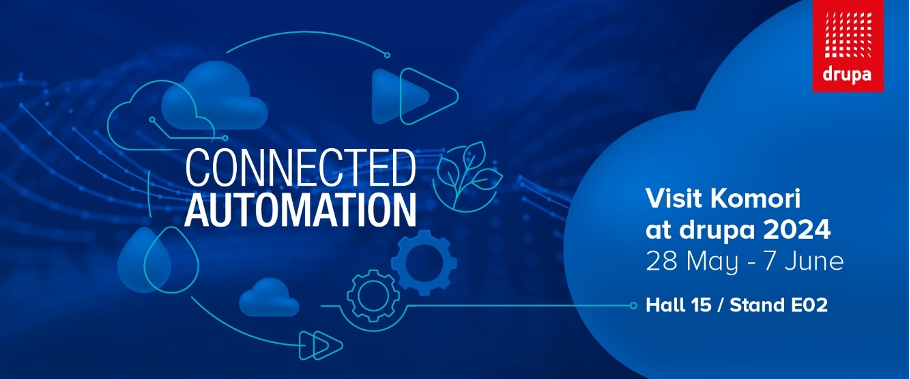This video shows you exactly how MyQ Roger enables cloud printing, cloud scanning and browsing cloud documents. Connect your mobile app to your OneDrive or Google Drive, and customize a scanning workflow that you are likely to use often. MyQ Roger lets you do any action either in-app, or on the MFP terminal – talk about BYOD flexibility!
Now you’re all set to easily digitize your documents, send them to the cloud and materialize them again in a couple of clicks.
Pro tip! Create voice commands for your workflows and go completely contactless.
Pro tip no. 2! Copy workflows are set up as “scan to print” 😉
Click Here to Learn More About MyQ
SOURCE MyQ
6 Reasons Why MPS Providers Should Get Curious About the True-Cloud Platform MyQ Roger