MyQ, an independent software vendor, is adding Epson full-featured Embedded Terminal to its multi-brand MyQ X family.
New MyQ compatibility of the Embedded application for Epson devices supporting the Epson Open Platform (EOP) includes the latest features such as advanced scanning, easy functions, full personalization, and secure mobile authentication. 
MyQ X enhances Epson devices’ competitiveness
MyQ X, the BLI Software Pick for 2021, is one of the leading print management solutions on the market that supports a wide range of multifunction printer vendors. The new compatibility with MyQ allows Epson to be a part of large multi-vendor fleets. In addition, the unique features in MyQ allow Epson users to more effectively engage with their devices. 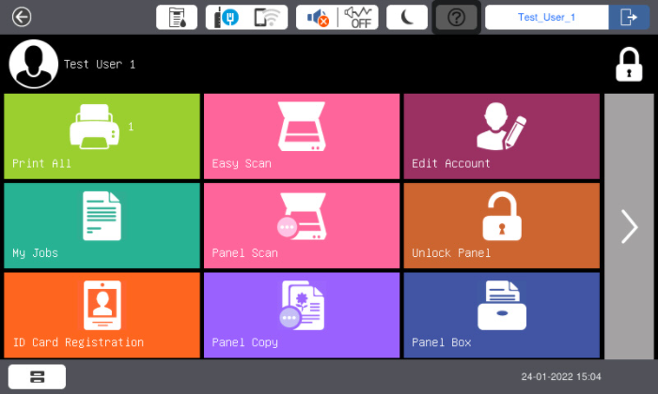
Main advantages to Epson compatibility with MyQ X
Environmental Awareness – Epson is committed to developing sustainable products that keep the environment in mind from conception to completion. Their heat-free, ozone-free, and minimum waste-producing devices represent a significant step towards long-term sustainability. This is where the EPSON path meets with MyQ. The functionalities in MyQ X are designed to reduce the environmental footprint of document processing. Thanks to specific user policies or environmental awareness functions, it ensures that no consumables are used unnecessarily.
Advanced scanning – MyQ X comes with advanced scanning workflows that can be integrated with specific customer processes. The adjustable Easy Scan button allows users to send their scanned files to a specific e-mail box, cloud storage, or folder with one click and add additional parameters such as metadata to the file. The scanned documents can be further processed with an OCR engine and saved as a searchable PDF or processed by an external OCR application.
Security – Customer security is one of MyQ’s main priorities. MyQ X can lock the Epson panels with two-factor authentication that can include an ID card login, password/PIN code, and QR code access via the MyQ X mobile app. Users collect their documents securely using pull printing. MyQ also guards the processed documents with watermarks or secure annotations.
Quick deployment – Installation and setup of MyQ X on the printer fleet can be done remotely in a few steps. The system searches for new devices in the network and connects them completely by itself. After that, IT admins can set up the devices according to the chosen organization’s policies.
Accounting & Reporting – MyQ X provides a detailed overview of users’ document activity to keep the printing costs under control. MyQ can easily meet organizations’ specific accounting requirements thanks to its Cost Centers or Group accounting modes, Quota & Credit, Project accounting, and advanced reporting options.
Personalization – MyQ X Embedded Terminal can be personalized to fit the needs of each user or department, speeding up document processing thanks to its one-click print/scan buttons. Organizations can also adjust the appearance of their MFP panels to fit their design in MyQ’s Theme Editor.
Mobility and Accessibility – MyQ comes with a MyQ X Mobile Client for mobile printing in or out of the office and touchless secure authentication at the printing devices, which doesn’t require devices to be equipped with card readers. MyQ X web UI is also WCAG 2.1 AA certified, providing web accessibility for users with disabilities, and can be incorporated into projects where this optimization is a requirement.
MyQ and Epson wrap-up
Long-term sustainability is an important part of MyQ’s mission. That’s why MyQ has moved ahead with Epson and its distinct environmental approach. In addition, Epson’s enhanced compatibility with a multi-vendor managed print solution such as MyQ makes the two a perfect match for large, mixed-brand installations.
Click Here to Learn More
SOURCE MyQ


