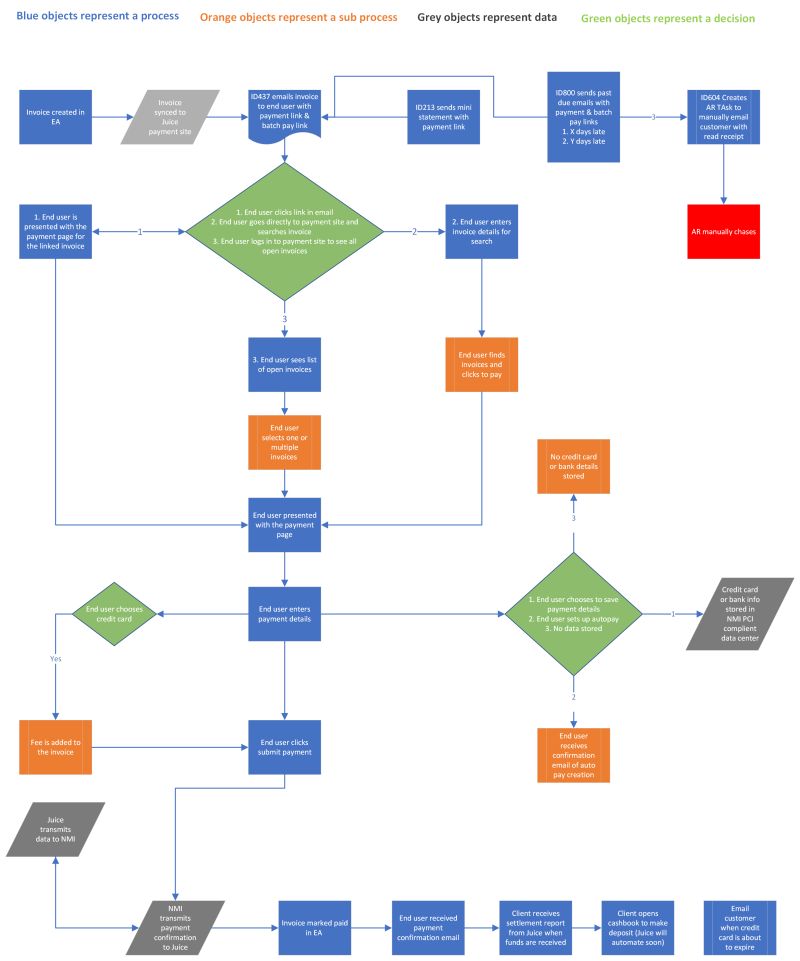By Andy Slawetsky – Print management is a crucial aspect of modern businesses, and choosing the right software can make a big impact on your efficiency, cost-saving, and security. In this article, we’ll take a look at the pros and cons of free and paid print management software, answer some common questions about print management, and provide you with a comprehensive guide to help you make the best decision for your business.
Benefits of Print Management Software
Print management software can bring a number of benefits to your organization, including:
- Streamlined efficiency: Automating routine print management tasks saves time and boosts productivity.
- Reduced printing costs: Print management software helps you track and control printing costs, reducing waste.
- Improved security: Many print management solutions offer security features like secure print release, protecting sensitive information.
Which Software is Best for Your Business?
The best print management software for you will depend on your needs and budget. Paid options such as YSoft SafeQ, NT-ware, MyQ PaperCut MF and HP Print Management offer more comprehensive features. On a tight budget? Free options like PaperCut Mobility Print and can provide basic print management functionality.
Answers to Common Questions
- How do I manage my printing business? Start by identifying your specific needs, such as print tracking, cost reduction, and security. Look for a software solution that meets those needs. Compare the features and costs of both free and paid options, and make sure to thoroughly evaluate the software before making a final decision.
- What tool do you use in Windows 10 to manage print servers? Windows 10 includes the Print Management tool, which you can use to manage print servers and printers. This tool is available in Windows 10 Professional, Enterprise, and Education editions. With it, you can view and manage printers, print servers, and print queues on your network.
- What is print management software? Print management software helps organizations manage their printing processes more efficiently. It includes features such as print tracking, print job accounting, printer monitoring, and print security. By using print management software, organizations can reduce printing costs, improve efficiency, and enhance security.
- What is the Windows print management app used for? The Windows Print Management app, available in Windows 10 Professional, Enterprise, and Education editions, allows you to manage print servers and printers on your network. With it, you can view and manage printers, print servers, and print queues.
Print management software can bring significant benefits to your organization. Whether you choose a free or paid option, make sure to take the time to find the best solution for your needs and budget.
Source Industry Analysts Inc.